Modern Work also means new challenges in managing many different devices. While traditional client systems were rigidly configured, now companies need to combine mobile devices such as smartphones and tablets with innovations like virtual workplaces, consistently and securely. This requirement entails expanding Mobile Device Management into Modern Device Management.
What is the main feature of Modern Device Management?
Modern Device Management means giving employees the greatest possible flexibility without compromising security or compliance. Companies use cloud solutions for central management of consistent policies (such as multi-factor authentication and conditional access) to provide agile and secure access to information and apps, particularly in relation to:

Devices
Whether the company deploys traditional desktop or laptop clients, virtual clients or mobile devices such as smartphones and tablets, Modern Device Management delivers a consistent, seamless user experience to all.
Provisioning models
From BYOD (Bring Your Own Device) to CYOD (Choose Your Own Device) and COBO (Corporate Owned/Business Only) or even COPE (Corporate Owned/Personally Enabled) – state-of-the-art device management needs to have an integrated solution for the special requirements of every model.
Remote Working
Options to work away from the office, from home offices or remote locations, are a central concern for the modern workplace. Modern Device Management therefore ensures that the whole workforce including those not based in the office receive support from initial configuration to daily operations.
Overview of Modern Device Management solutions
When it comes to device management, Syntax uses solutions from Microsoft. As a long-standing partner and expert in modern workplaces, we focus on the following solutions:
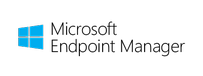
Microsoft Endpoint Manager
This combines the functionality of Microsoft Intune and System Center Configuration Manager and is therefore the central tool for management of all user devices.

Microsoft 365
Provides central licensing and administration of Office 365 applications, Enterprise Mobility and Security Services, as well as the Windows 10 OS for smooth, seamless operations on all devices.

Windows Autopilot
Self-service deployment allows predefined configurations to be delivered to devices so that they can be put to use in the corporate IT context straight out-of-the-box.

Windows Virtual Desktop
Virtual clients that are provided via Microsoft Azure in the public cloud can be accessed and used flexibly from any device (for example through a browser app).
Modern Device Management with Syntax
Syntax has been supporting medium-sized businesses on their journey to become a modern workplace for many years. In particular in fast-moving areas such as Modern Device Management, where Microsoft is pushing development ahead rapidly, customers benefit from our many years of experience in client management. We know precisely which industry-specific challenges are on the horizon and as a Microsoft Gold Partner we ensure that our customers hold the keys to a solution tailored to their needs.
As far as possible we base our solutions on standard processes while taking account of individual requirements where necessary. A result of these years of experience is our in-house framework for enabling managed and secure distribution of software to all devices. This allows us to assume many of our customers’ management functions that standard environments are unable to cover.
FAQ: Modern Device Management
What differentiates Modern Device Management from Mobile Device Management?
Mobile Device Management is all about administrating and integrating mobile devices such as smart phones and tablets within traditional working environments with fixed clients such as desktop computers. Nowadays, mobility and seamless, flexible usage of a range of devices including desktops, laptops, smart phones and virtual desktops have become the default in new working concepts such as remote work and working from home. As a result, there is now a move to Modern Device Management using solutions such as Windows Autopilot and Microsoft Endpoint Manager to easily provision and seamlessly operate all devices and clients, rather than focusing just on mobile devices.
What are the challenges for Modern Device Management?
When establishing a Modern Device Management system, the major challenges are in getting technology implementations to run smoothly and securely. Multiple devices and greater mobility entail more complex infrastructure compared with closed corporate networks, along with the use of web apps in the form of Software as a Service (SaaS) hosted in the public cloud, such as Salesforce.com or Office 365. This throws up new issues both in terms of seamless integration of all devices and in relation to existing security and compliance specifications. In Microsoft environments in particular, since the introduction of the Evergreen approach with Windows 10, companies have had to ensure that their infrastructure can cope with the ever shorter update cycles in the operating system.
