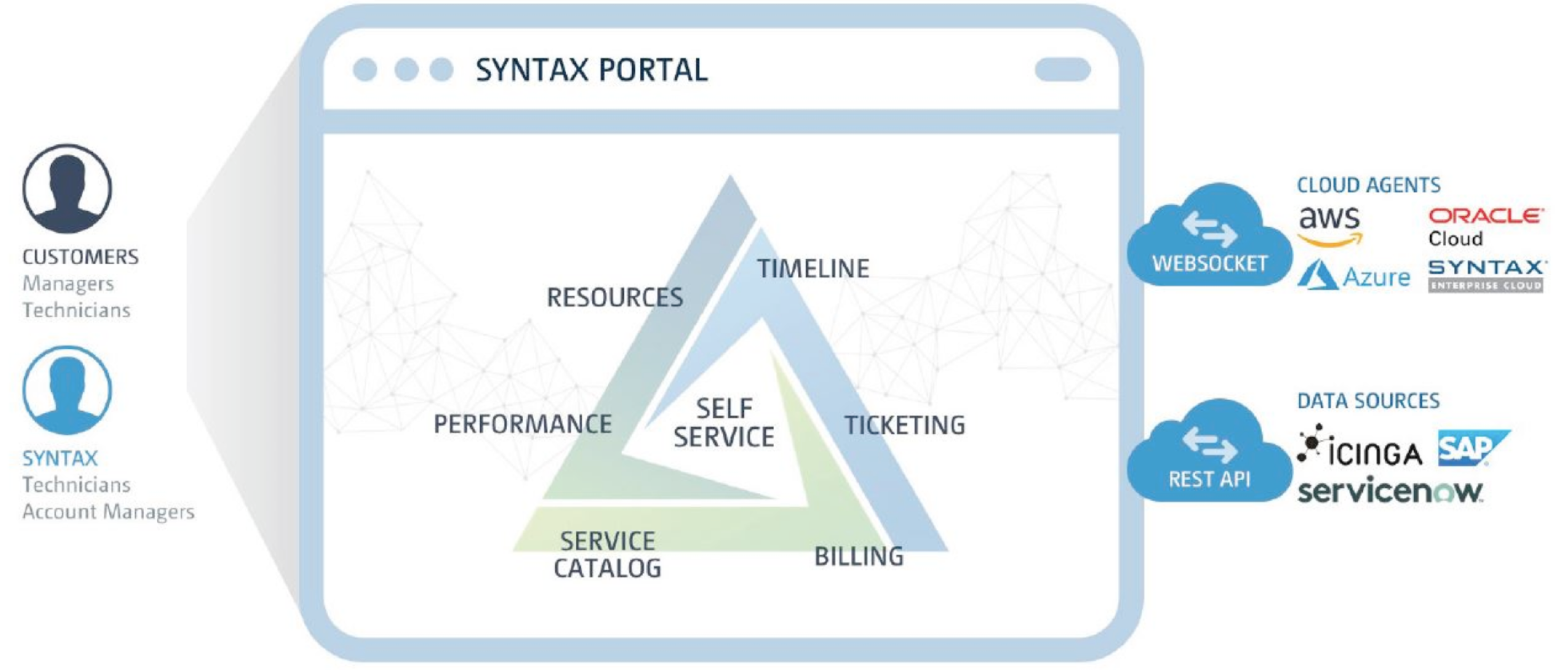The Syntax Customer Experience Hub is a multi-cloud portal allowing our customers to view and manage all of their Syntax cloud solutions from a single, central location. The CxHub offers self-service options and views of IT infrastructure resources across all public and private cloud platforms, including servers, storage, backup and databases, plus billing details and support interactions.
Syntax CxHub: Benefits
The Syntax CxHub provides a cutting-edge user interface for the next generation of tools. Its advantages include:

One view
As a multi-cloud portal, Syntax CxHub gives companies an overview of all of their private and public cloud environments. It shows details for all of the relevant platforms, irrespective of the provisioning model.

Comprehensive transparency
The Syntax CxHub provides customers with fast, easy to understand insights regarding their current billing status, with itemised billing showing workload usage. This allows them to forecast and plan costs and make the most efficient use of the cloud.

Maximum control
Syntax CxHub provides an integrated control dashboard for all available cloud resources. A central UI enables users to manage servers, virtual workstations and public and private routes from one single control panel.

View trends
Monitoring of infrastructure resources and functions to filter security and support events allows IT staff to use the Syntax CxHub to identify recurring events and reach informed decisions on how to respond.

Ticketing integration
A link to Syntax’ ServiceNow (SNOW) platform lets users create and update support tickets directly from the Syntax CxHub. This saves them having to login to the tool separately.

Self-service model
Customers using the Syntax CxHub can start, stop, back up, restore and completely reprovision cloud resources easily, flexibly and independently, whenever they want.
Syntax CxHub: Functions
CxHub administrators can configure new users and grant access to internal users as necessary. As soon as a user has logged in to the portal the following functions are available:
- Stop, start and provision servers and virtual workstations, manage public and private routes
- Check and compare monthly billing by category, with a breakdown of billed items
- Monitor infrastructure, display and filter events based on resources, security and support activities by time, source and category
The data transparency gives customers the information they need to reach meaningful decisions leading to cost reduction and increased efficiency.

New CxHub functions are constantly being developed
New CxHub functions automatically become available as part of our continual release strategy.