A local planner database on your JD Edwards deployment server is often not included in the regular backup plans. Even if your deployment server is backed using your server backup technology, there is a possibility that the E1Local Oracle database might not be recoverable due to the data files being locked. A deployment server recovery might not be as simple if the local database is no longer accessible/recoverable.
The planner database doesn’t change very often but it does hold a lot of important configuration details and a simple backup to disk once a month can save you a lot of headaches.
Below is the process for the planner database backup. In this example, it is for an Oracle DB – E1Local on Windows 2008 R2 Deployment Server.
Let’s get started –
The batch file that will be created will be called from the Windows Task Scheduler and will be named: PlannerBackup.cmd (Saved on a deployment server local drive, ex: E:\Utilities)
The databases to backup:
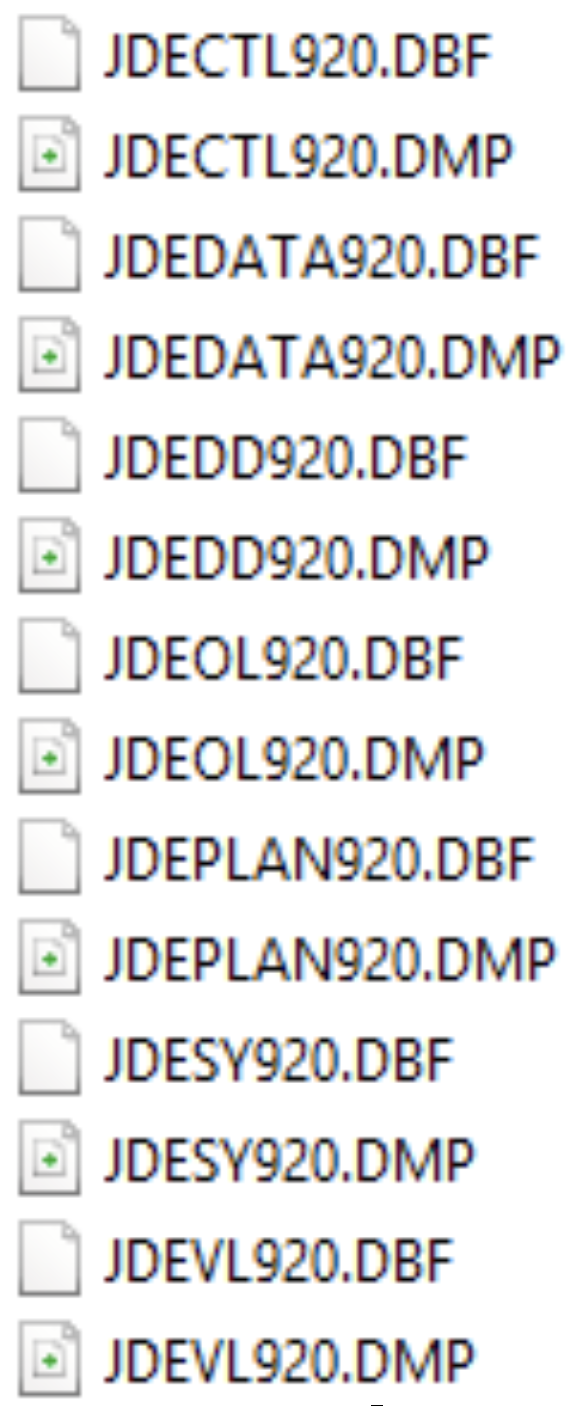
PlannerBackup.bat file:
@echo offexpdp sys2/sys2@E1local full=Y directory=PLANNERBACKUP dumpfile=PlannerDBFULL%date:~10,4%%date:~4,2%%date:~7,2%.dmp logfile=expdpDBFULL%date:~10,4%%date:~4,2%%date:~7,2%.logping 127.0.0.1 -n 60 > NULcopy D:\Planner_Database_Backup\PlannerDBFULL%date:~10,4%%date:~4,2%%date:~7,2%.dmp "\\XXX-01\JD Edwards\Planner Folder Backup"FORFILES /p D:\Planner_Database_Backup /m *.dmp /d -20 /c "CMD /C del /Q @FILE" 2>&1FORFILES /p D:\Planner_Database_Backup /m *.log /d -20 /c "CMD /C del /Q @FILE" 2>&1FORFILES /p "\\XXXX-01\Application Data\JD Edwards\Planner Folder Backup" /m *.dmp /d -60 /c "CMD /C del /Q @FILE" 2>&1
The script calls to perform the planner database export to a local drive first then copy it out to an external location, keeping the last 2 copies.
Local drive D:\Planner_Database_Backup
External network drive \\YourExternalDrive- XXXX-01\JD Edwards\Planner Folder Backup
Local drive backups:
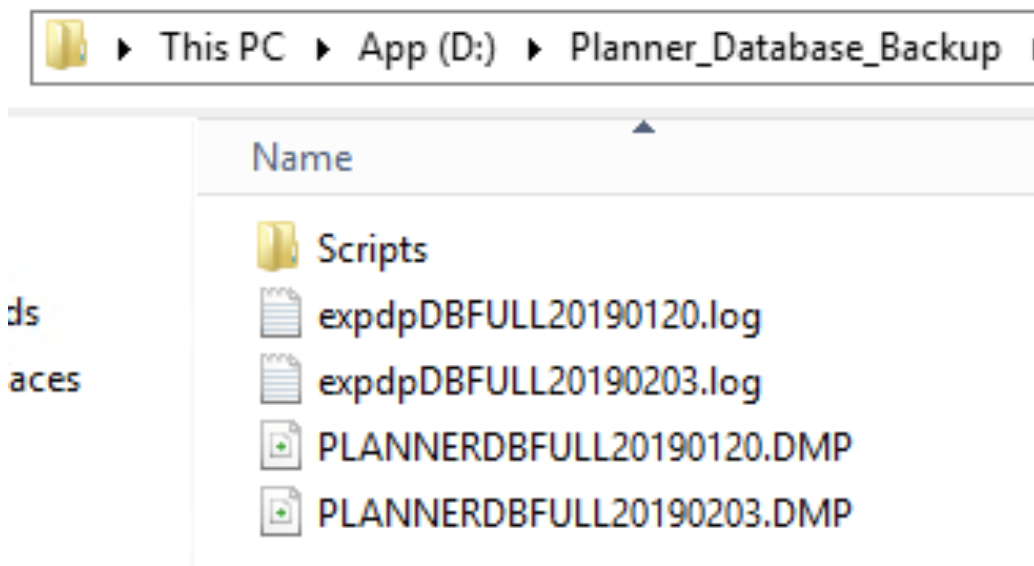
The external drive will have the same backed up files.
Using Windows Scheduler to run the backup on a schedule:
Scheduler setup:
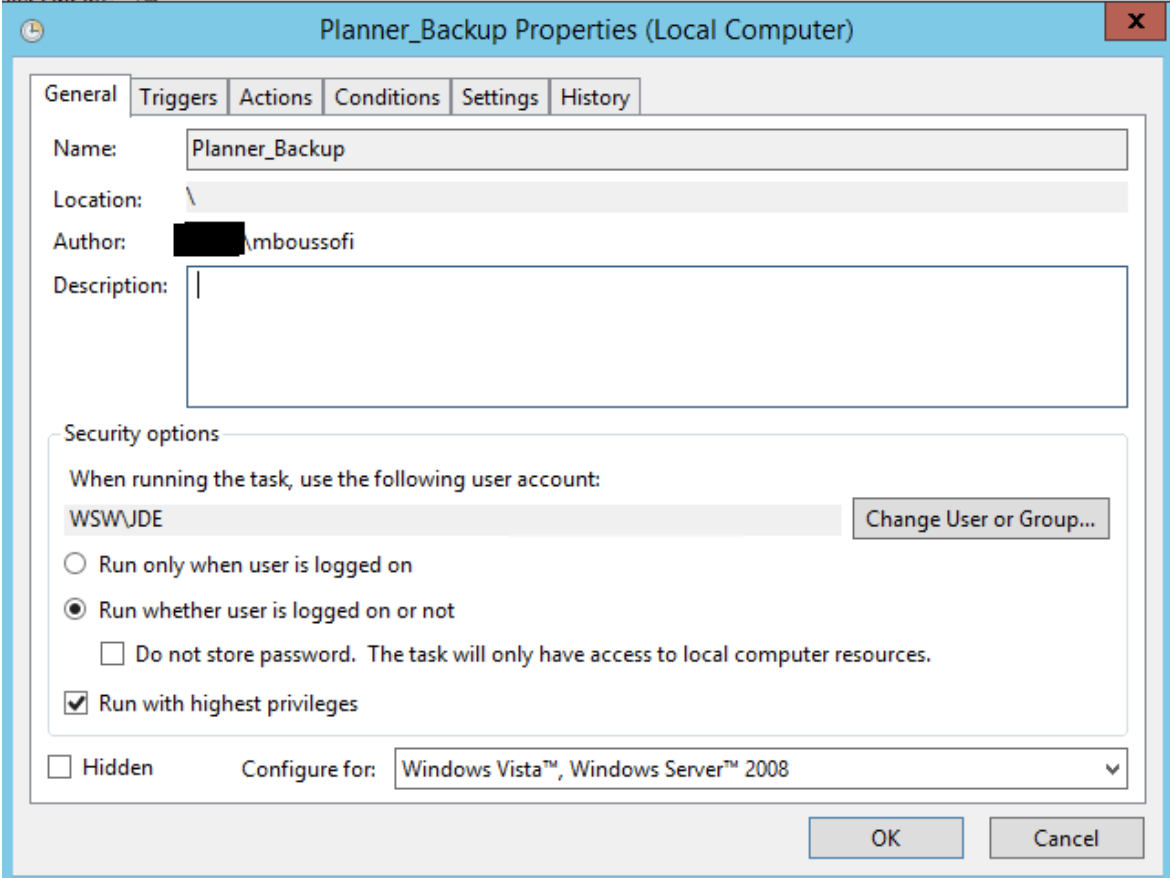
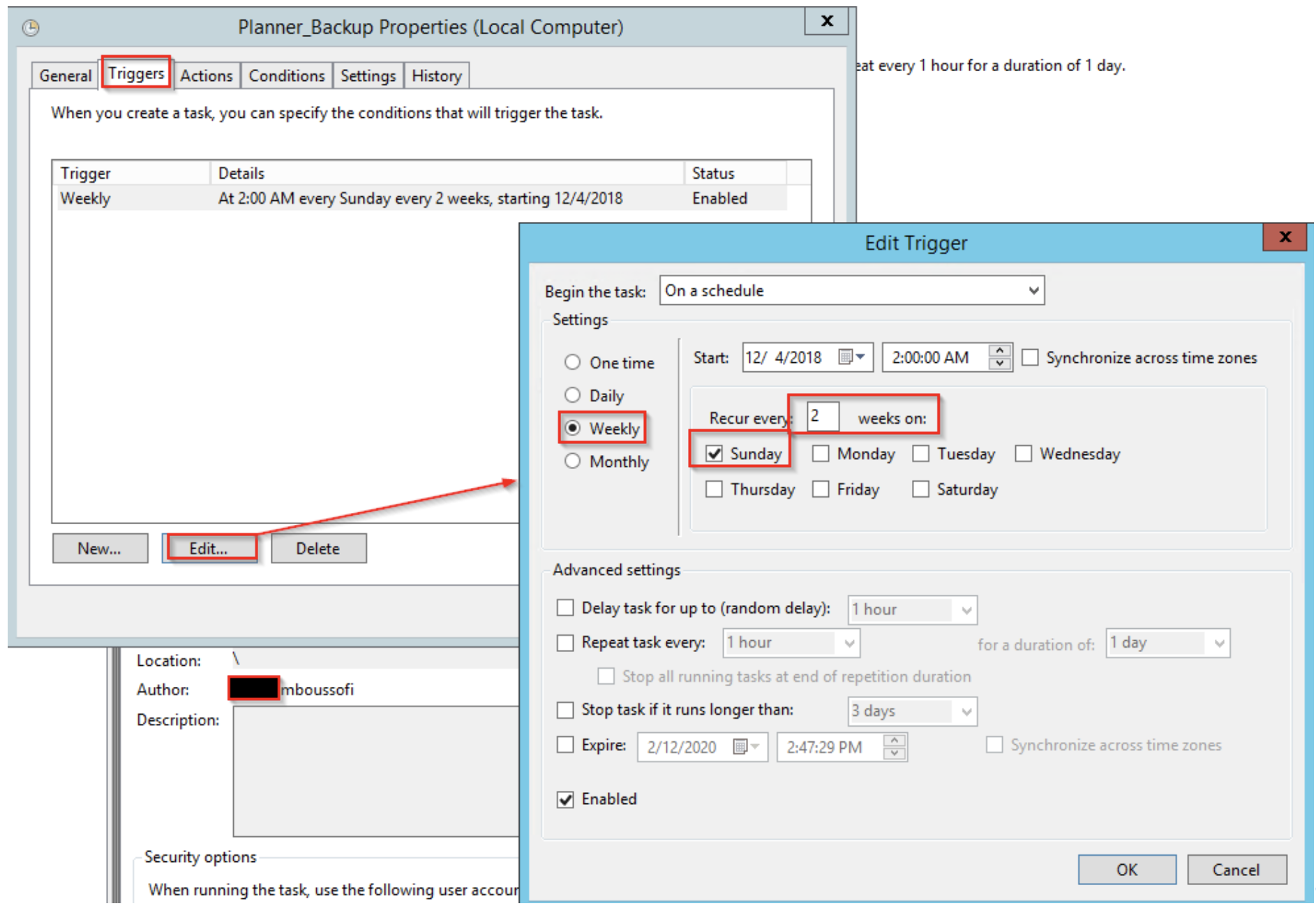
Location of script:
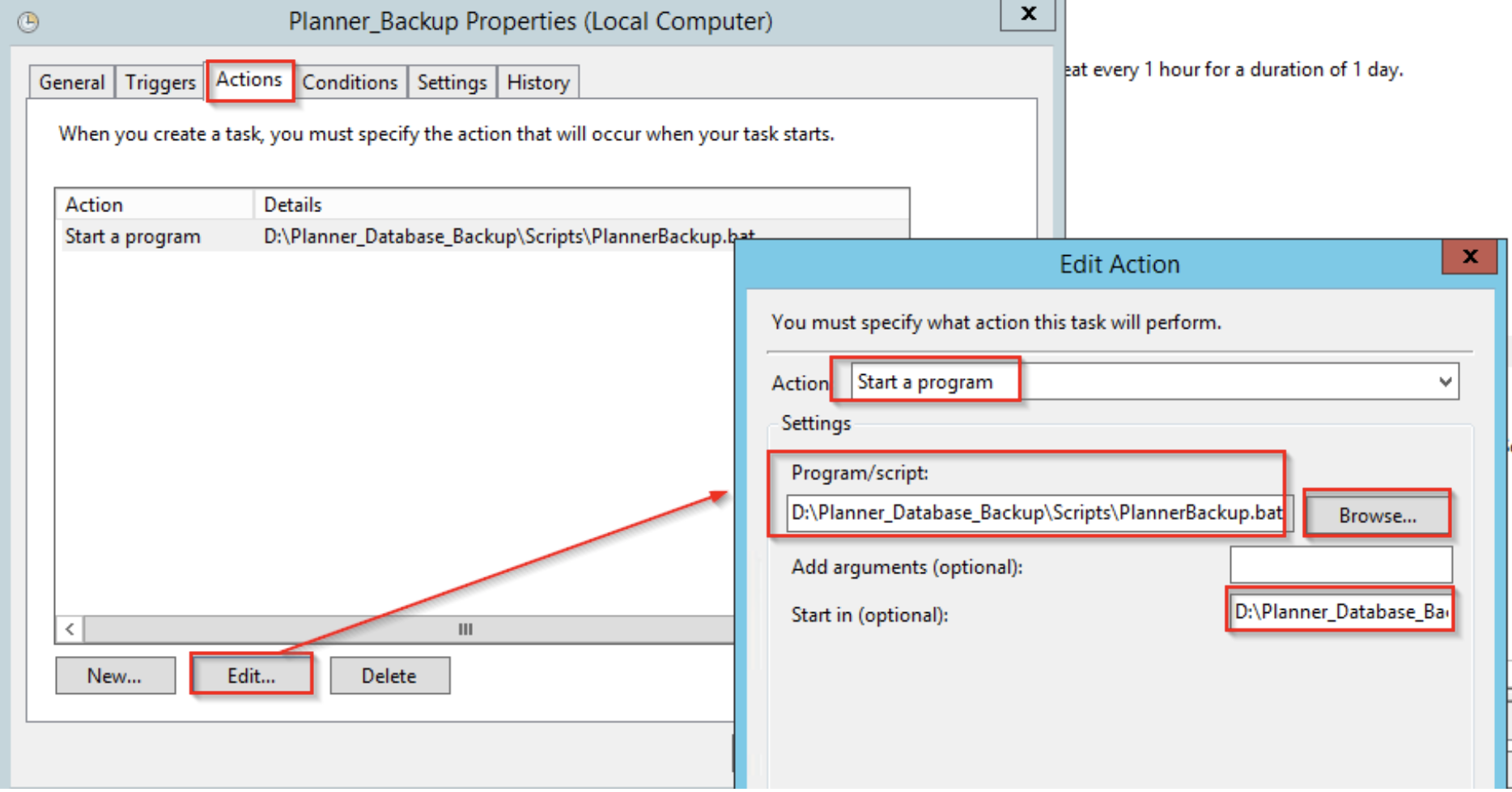
Setup Conditions:
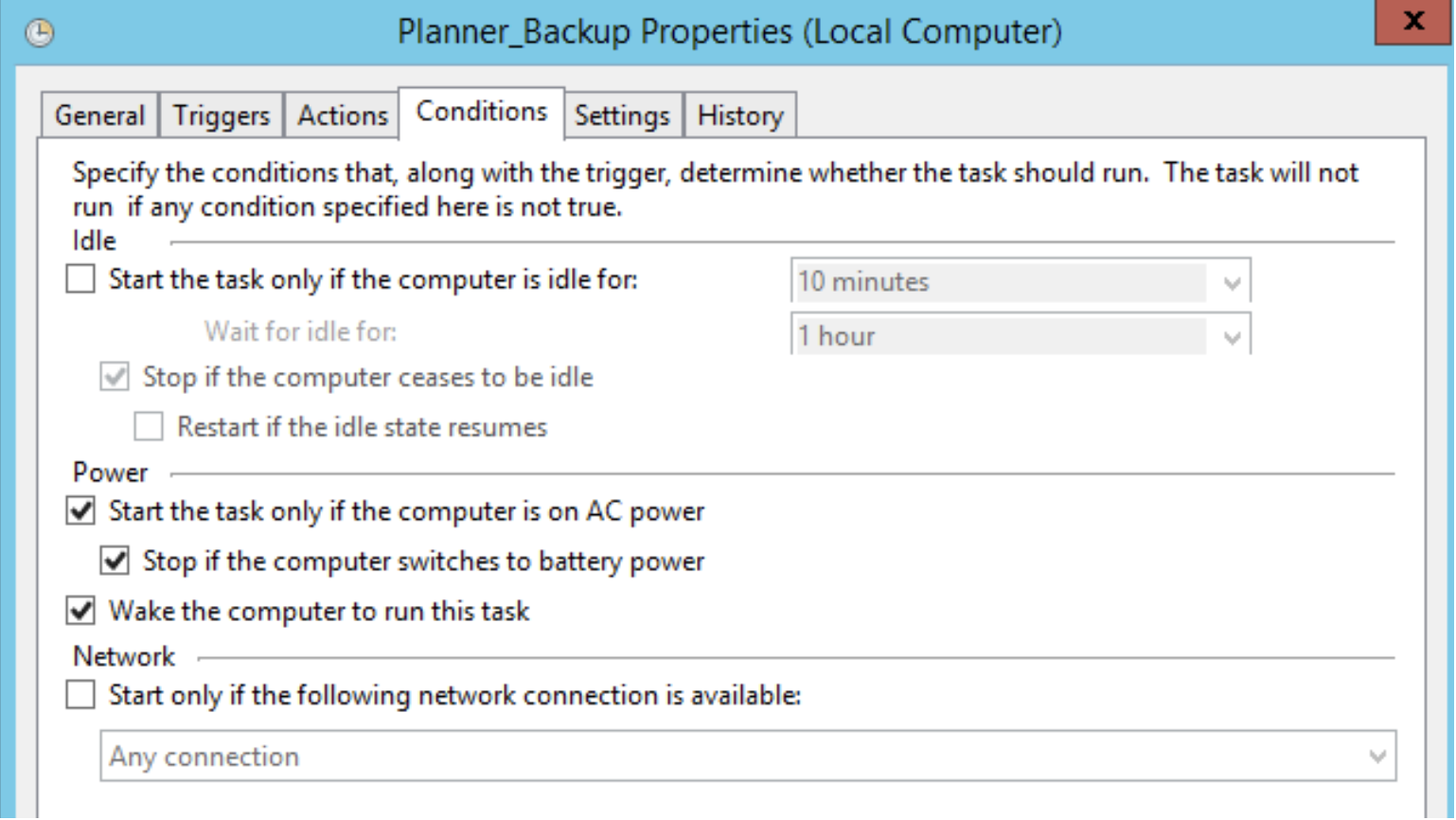
Settings:
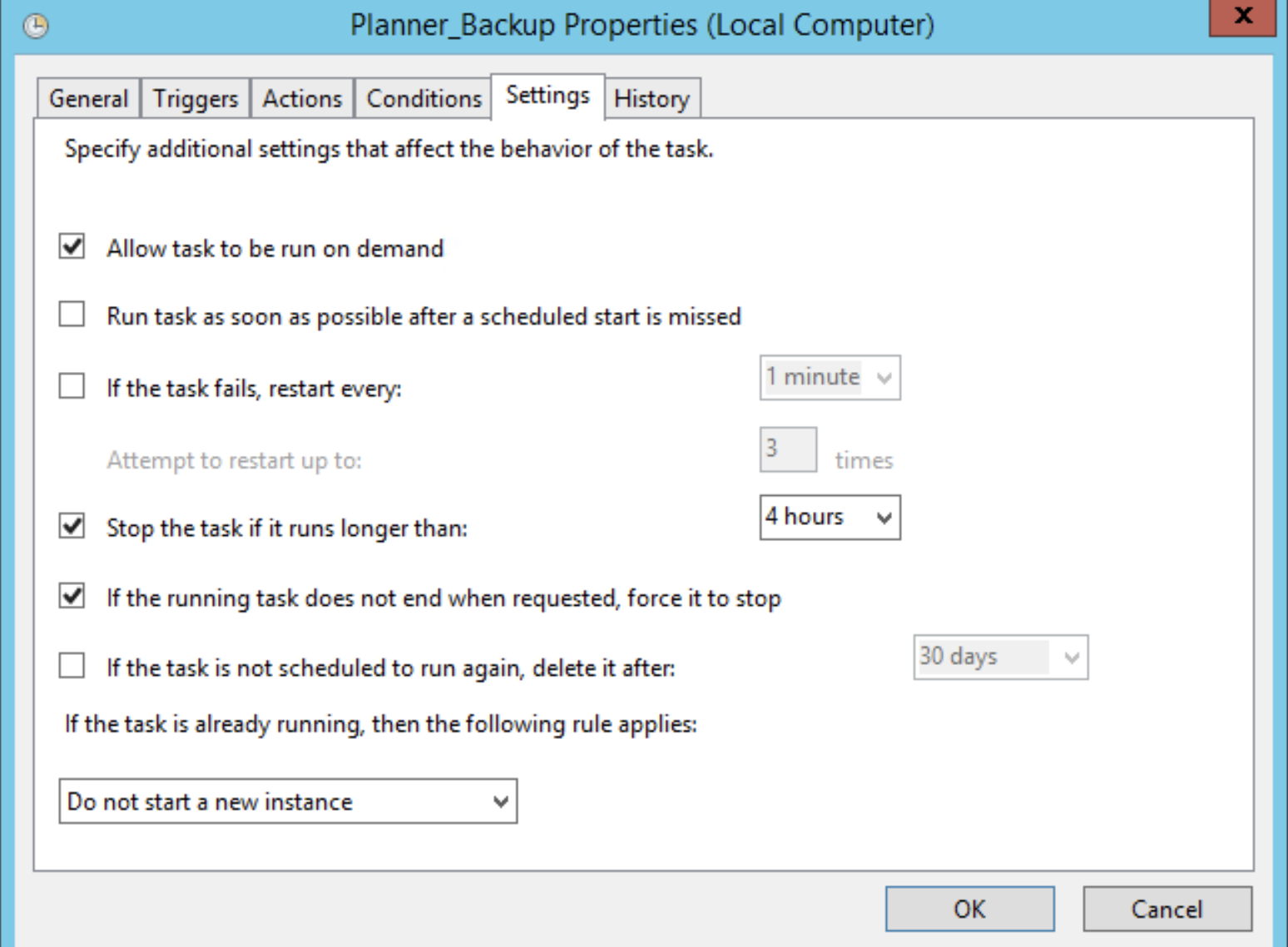
Save and test.
We are done!

