We have been seeing issues with BSSV package builds where we get an ear file, but the BSSV’s deployed with that ear file have not all worked. In other words, some BSSV’s work fine and others do not work at all.
The ear file in the build is a good file size, it is the same as the last successful build, so it looks like it would be fine to deploy.
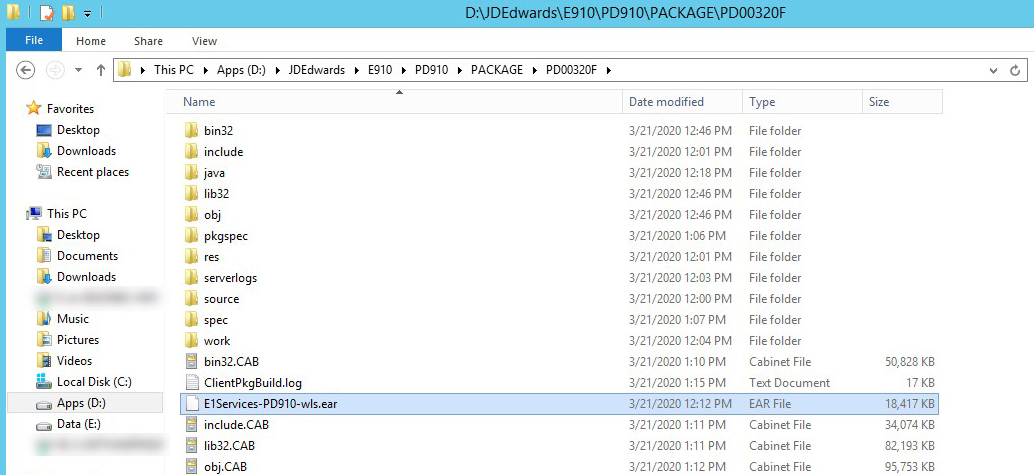
However, if you look at the build log – specifically the wls_BusinessService.log under: D:\JDEdwards\E910\PD910\PACKAGE\PD00320F\work\sbf\wls\ – you will not find any errors in the detail section of the log except for this known error:
[javadoc] javadoc: warning – Error reading file: //MTVWJDP002P/E910/system/classes/SBFJavadoc.jar/package-list
But, in the summary section of that build log, you will see an OutOfMemoryError:
[javadoc] Generating D:\JDEdwards\E910\PD910\package\PD00320F\java\wls\javadoc\index-all.html…
[javadoc] 1 error
[javadoc] 946 warnings
[javadoc] javadoc: error – java.lang.OutOfMemoryError: Please increase memory.
[javadoc] For example, on the JDK Classic or HotSpot VMs, add the option -J-Xmx
[javadoc] such as -J-Xmx32m.
So, it is very important to verify the BSSV build logs and not assume that if you get an ear file, that you did not get any errors in the build. This error just started popping up on a customer that has not done any TR changes. The old build, around a year ago, did not have this error, but the new build did. It does not matter whether the build was part of a full build or an update build, the ear file gets created but there are still OutOfMemory errors.
The solution to this Out of Memory error is in the Oracle doc 1966292.1: E1: BSSV: Out Of Memory Error when Building BSSV Package with Custom Objects (Doc ID 1966292.1)
Add an ANT_OPTS Environment variable with this setting:
ANT_OPTS = -Xms512m -Xmx512m
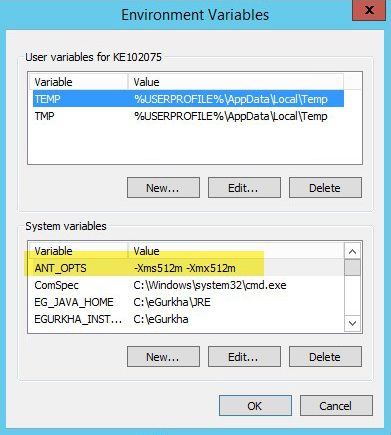
Update the jde.ini on the build machine to include this stanza and these settings:
[PACKAGE BUILD]
ManagementServerURL=http://mtvljsm001p:8999/manage
JavacMaxMemorySize=1024m
JavadocMaxMemorySize=1024m
The new build wls_BusinessService.log summary section should look like this:
[javadoc] Building index for all classes…
[javadoc] Generating D:\JDEdwards\E910\PD910\package\PD00321U1\java\wls\javadoc\help-doc.html…
[javadoc] 946 warnings

