First off, let me say what a nice change on the venue; San Antonio offered a very good setting to host Collaborate 19. Everything was contained within a reasonable walking distance and I believe everyone enjoyed the scenery change!
Following the pattern of previous conferences, Collaborate 19 offered 250+ JD Edwards education tracks, so there were plenty of sessions to choose from depending on specific path.
From my point of view (based on the sessions I attended), this year there were 3 key topics:
- Orchestrator & Notifications
- UX One
- Personalization over Customizations
Below you will find a bit more details on each category:
Orchestrator & Notifications
Orchestrator has become one of the most significant enhancements to the JD Edwards ecosystem. This integration product has matured tremendously over the last 3 years and has become the tool of choice for integrations, not only connecting JD Edwards to the outside world, but also paving the path for Digital Transformation and Process Automation. With each Tool Release, Oracle enhances the product and releases new features.
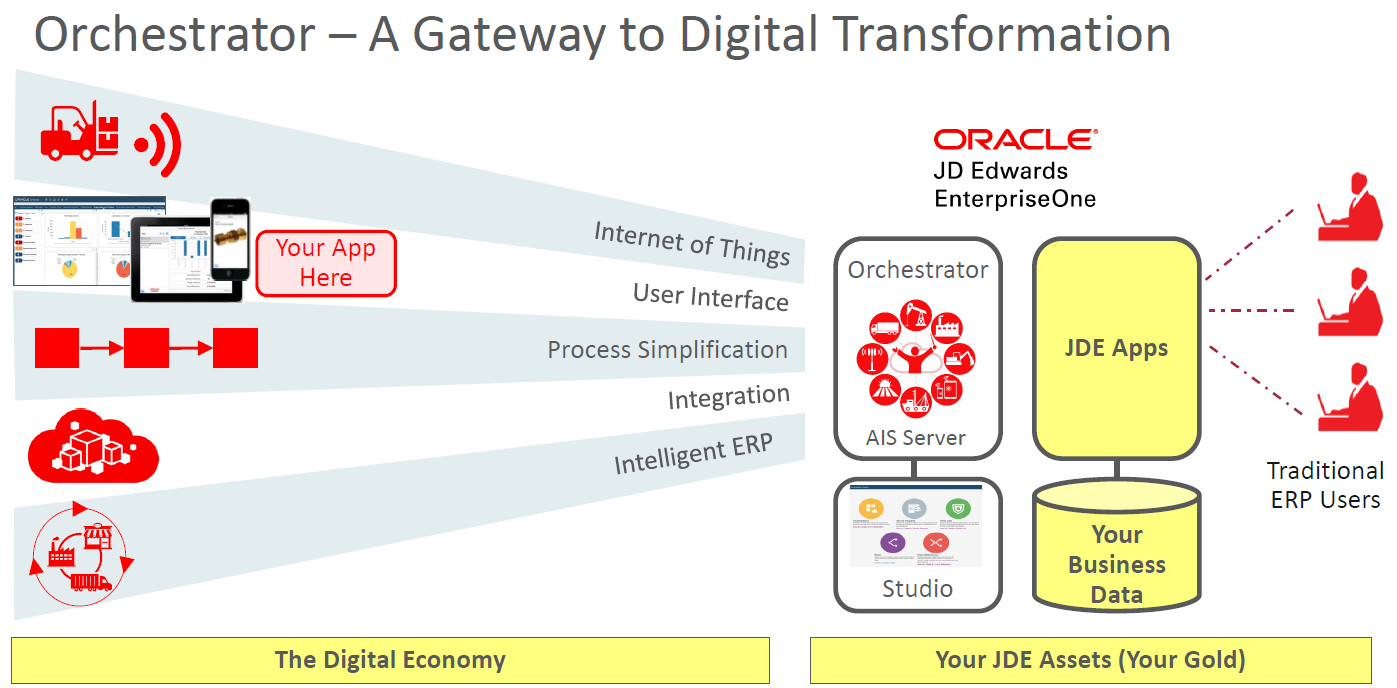
What’s new?
TR 9.2.3.2 and Studio 7.1.1
Multiple Actions: Notification messages, Orchestrator messages, and Work Center messages previously allowed only one action, a link to a JD Edwards application, per message. Sometimes the user needs to make a choice among multiple actions, so messages now allow multiple actions. The message designer can define text for the action link and any text they want to surround the link in order to provide more information about the action.
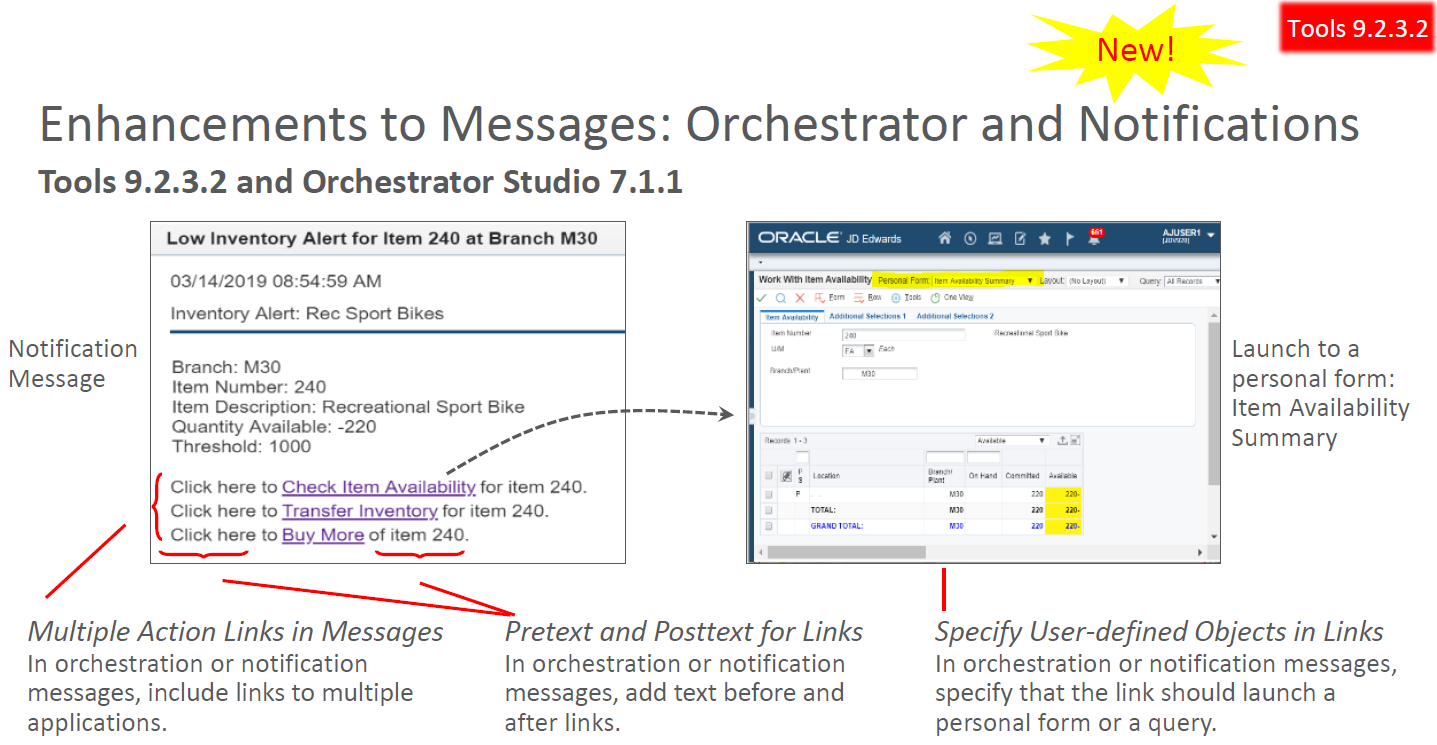
TR 9.2.3.3 and Studio 7.2.0
Multiple Actions: Ability to include links to other Orchestrations and URLs as part of the Notification.
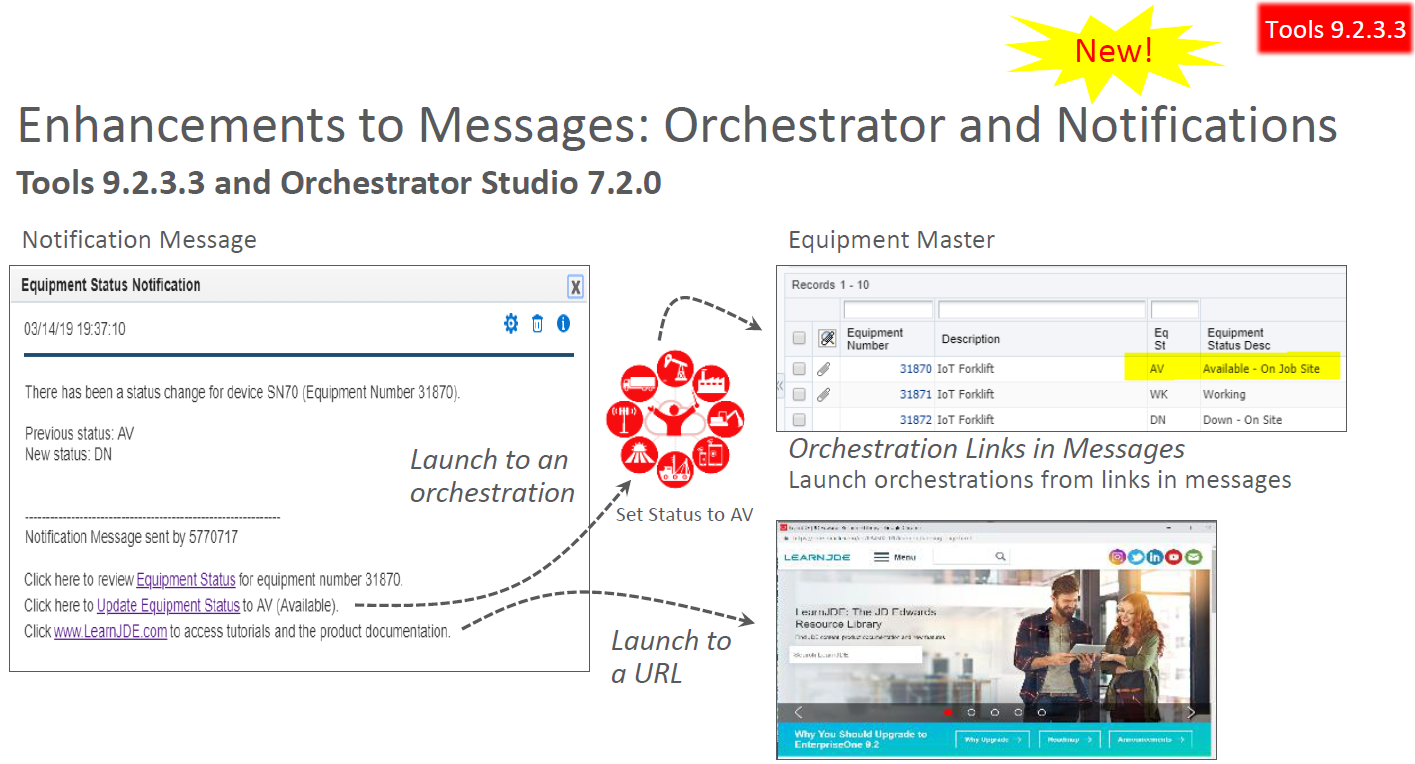
Report Attachments: Ability to include a report output to the notification messages.
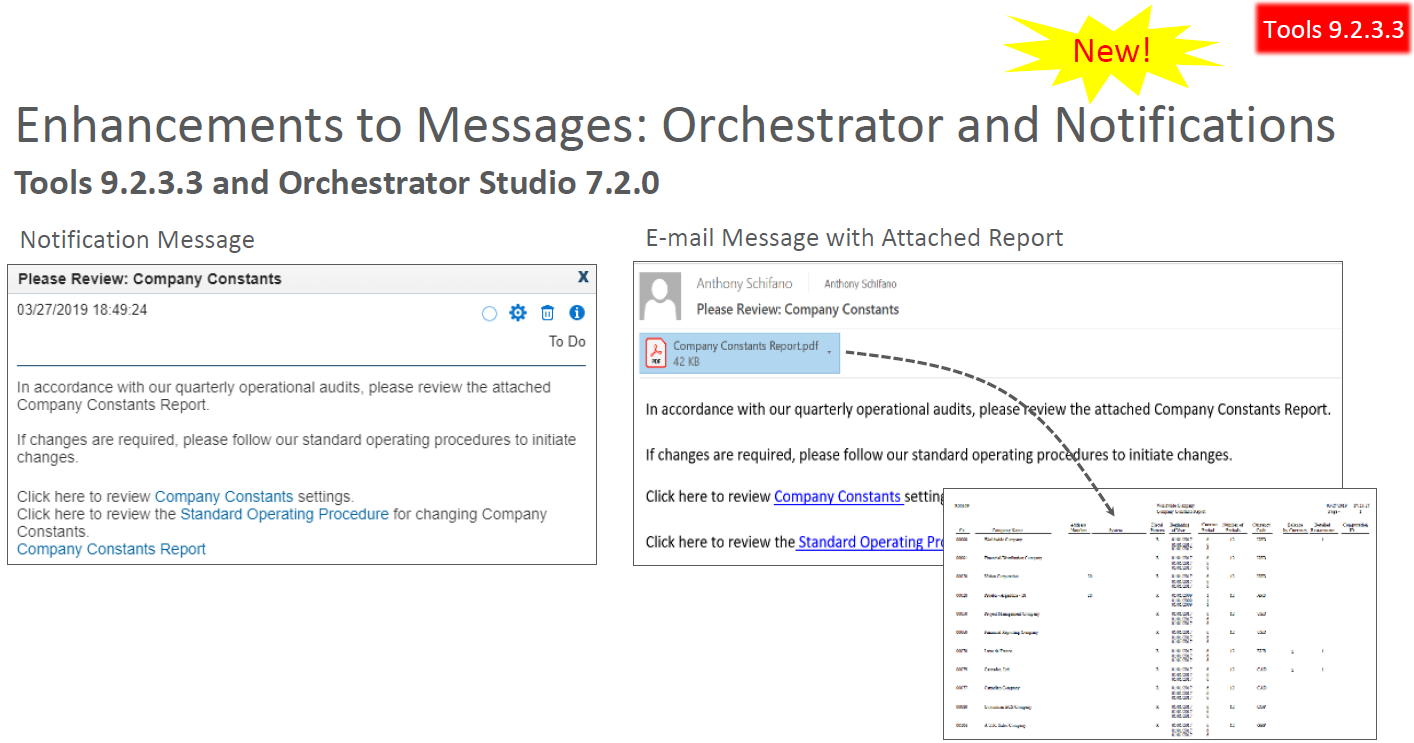
Ability to launch an Orchestration from an EnterpriseOne Form, as part of the button event rules.
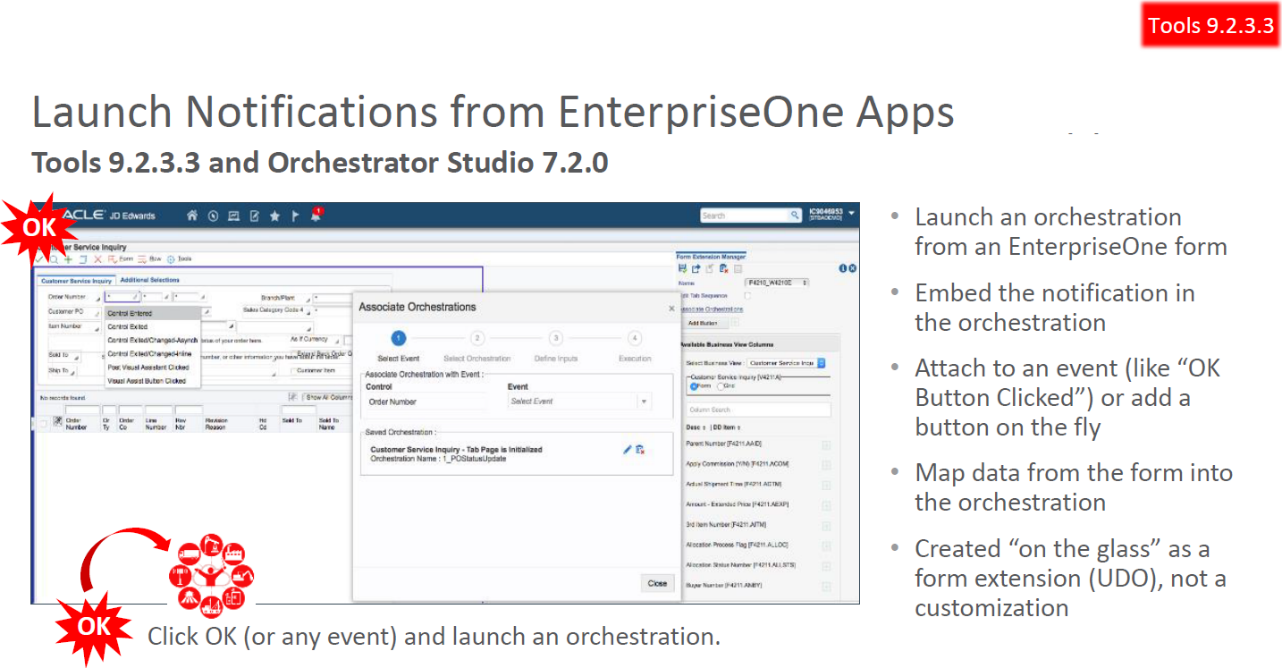
More with 9.2.3.3
Shared Categories: A new category list allows subscribers to save and share categories, allowing a more structured and consistent use of category values.
Search for subscriptions: Subscribers can now search through their existing subscriptions and notifications to which they have not yet subscribed, providing better visibility into large numbers of subscriptions.
Support for iPad: The Message Center application is now supported in the JD Edwards EnterpriseOne for iPad container.
What’s available by Tool Release (since Collaborate 18):
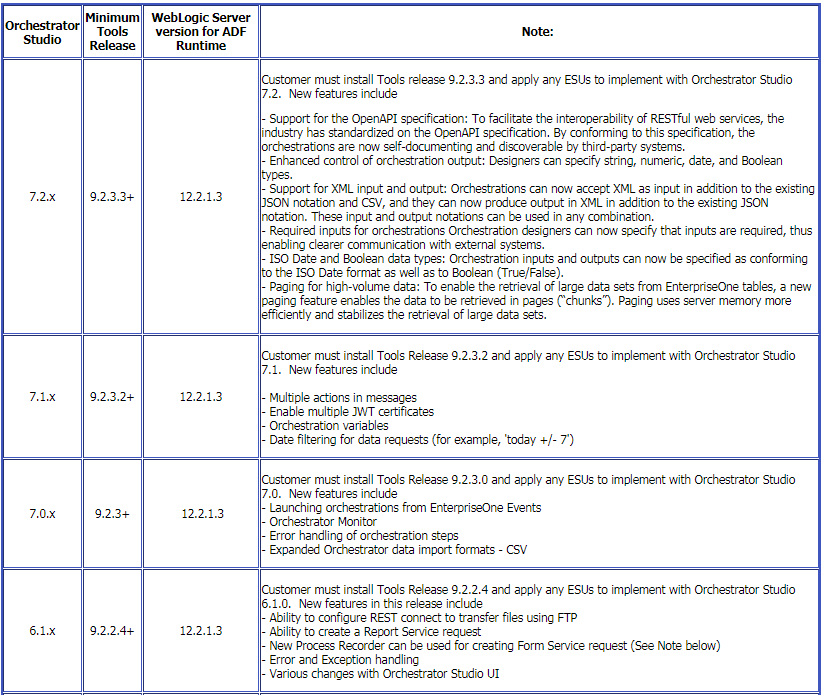
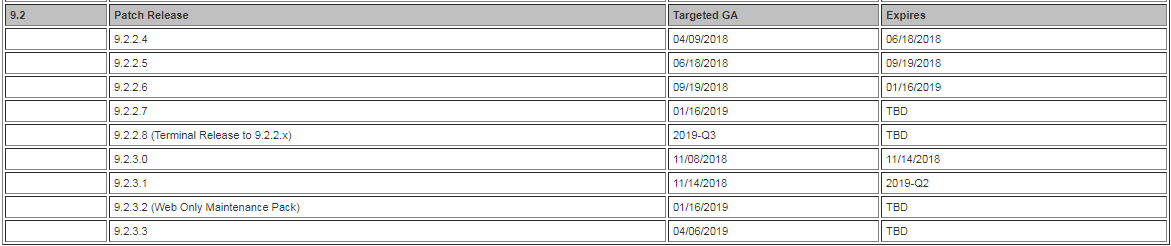
Documentation:
https://docs.oracle.com/cd/E84502_01/learnjde/orchestrator.html
Orchestrator Studio
https://support.oracle.com/epmos/faces/DocumentDisplay?id=2104912.1
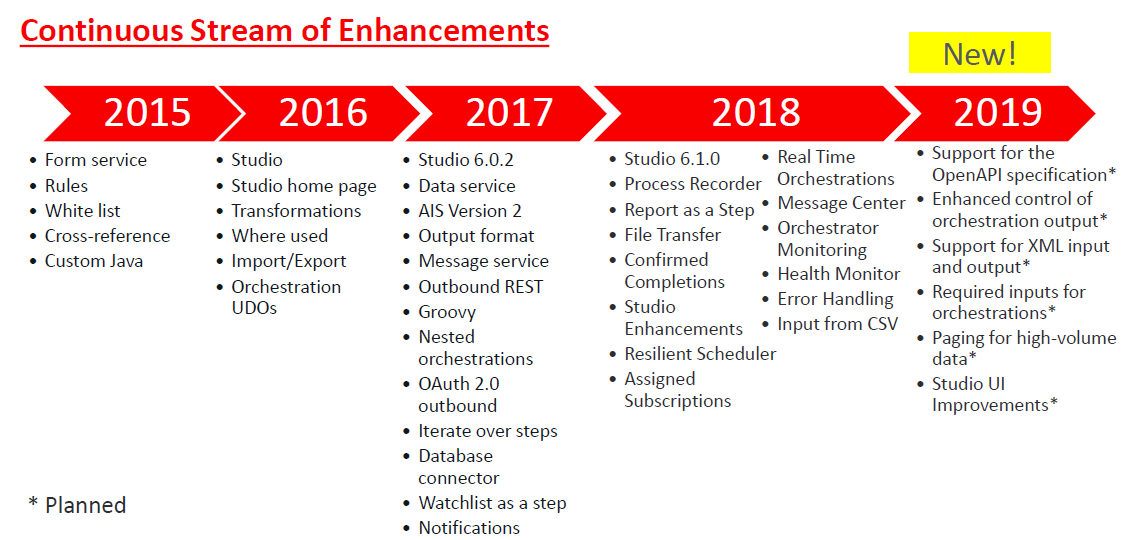
UX One
These role-based landing pages (or dashboards) were first introduced in version 9.2 Tool Release 9.2.1, with the intention of giving users the option to personalize and configure their User Experience. These interfaces provide an intuitive, efficient, and effective way for users to perform their day-to-day tasks using the ‘Alert, Analyze, and Act’ principal. UX One comes with 52 pre-configured roles that provide ready-to-use landing pages with all the required components for each of the roles.
For additional information visit:
https://docs.oracle.com/cd/E84502_01/learnjde/ux_one.html
- In here you will find:
Overview - Use Cases
- Administration and How to Implement it
- Knows Issues
Personalization Over Customizations
Form Extensibility
Form Extension was first introduced with 9.2.2.4, enabling citizen developers to extend JD Edwards EnterpriseOne forms with additional fields without performing customizations. With 9.2.3.3, Form Extensibility has been enhanced with the following features:
- Table Columns: This enables citizen developers to add table columns associated with business views as additional form controls. Citizen developers can leverage this functionality to utilize additional table columns that are not part of the form business view without modifying the business view by using design tools. These extended form fields can be further consumed on available personalization and extensibility frameworks such as personal forms, CafeOne layouts, orchestrations, advanced queries, and so on.
- Buttons: This enables citizen developers to add a new button without performing customizations. The new button supports launching an orchestration from button events. All the powerful capabilities of orchestrations such as automation, simplification, and integration with a third party are now available in the context of EnterpriseOne forms. For customers who employ orchestrations to automate and integrate their business processes, the trigger to launch an orchestration is often not an external event but a contextual event within the JD Edwards EnterpriseOne business process. As an example, whenever a high-priority customer’s sales order goes on credit hold, you might want to notify the credit manager in real time so that a corrective action can be taken.
Decustomizer
Oracle JD Edwards simplifies the process to identify simple UI customizations that can be replaced with the JD Edwards Extensibility frameworks. As an example, you might have created customizations in the past to add new business view fields on a form, hide fields, or move fields to optimize your user experience. All such simple UI requirements can now be easily met with the JD Edwards Extensibility framework without the need to rely on IT resources and without customization. The JD Edwards Decustomizer Analysis Report can identify these types of modifications that can now be eliminated. This will make vital information available to customers about the needless customizations that they are carrying forward in each update cycle. The JD Edwards Decustomizer Analysis Report supports EnterpriseOne Application releases 9.1 and 9.2, and does not have any Tools release dependency. Hence, customers using any Tools release supported by the Application releases 9.1 and 9.2 shall be able to use the report to identify customizations that can be replaced with the more robust JD Edwards Extensibility frameworks.
ESUs:
9.1 – JM22483
9.2 – JN16827
Other Tools to Help:
Application Configuration Analyzer (Doc ID 2013069.1)
Customization Object Analyzer (Doc ID 2013080.1)
Customization Workbench
Object Tracking (Doc ID 2267215.1)
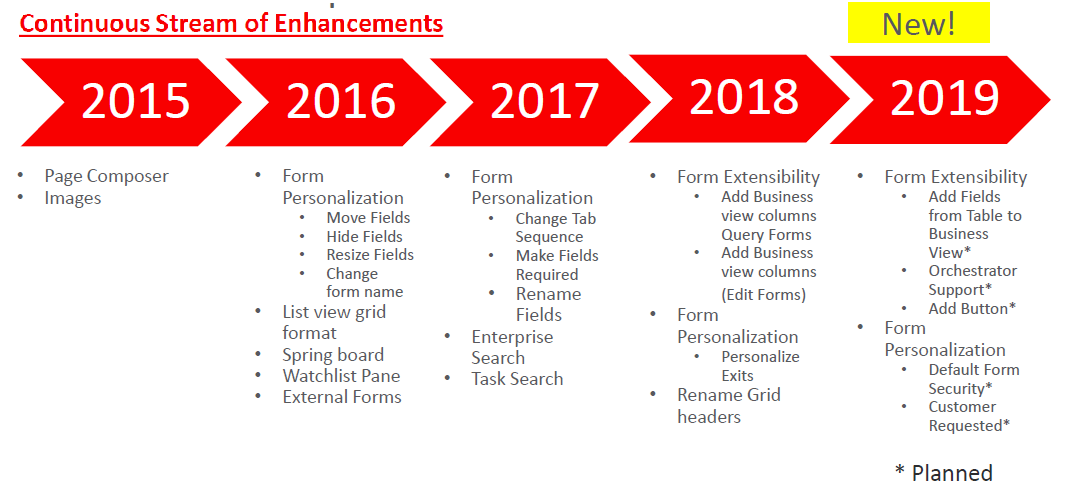
For additional information visit:
Doc ID: 2384606.1
Understanding JDE Form Extensions Available Starting with 9.2.2.4 Tools Release
- Overview
- Usage
- Examples
- Administration
- FAQ
More at:
https://docs.oracle.com/cd/E84502_01/learnjde/user_defined_objects.html
Summary
For Oracle’s Announcement, please visit:
https://docs.oracle.com/cd/E84502_01/learnjde/announcements.html

