This article will outline how to hide UDOs from specific users and roles, allowing fine-tuning of UDO security.
Step 1
Access the UDO View Security screen in Application P00950.
Navigate to: Form > User Defined Object > View
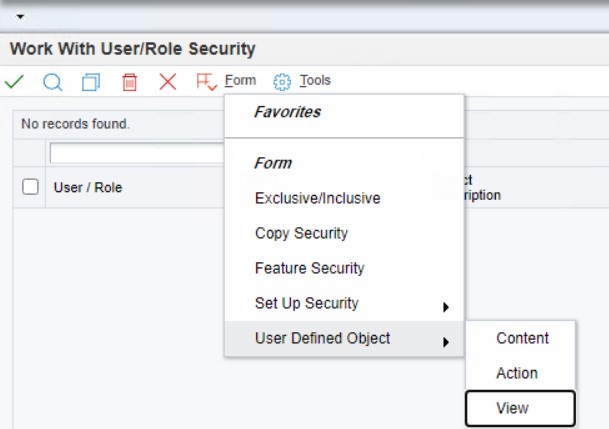
Step 2
Enter the appropriate data in the QBE grid header.
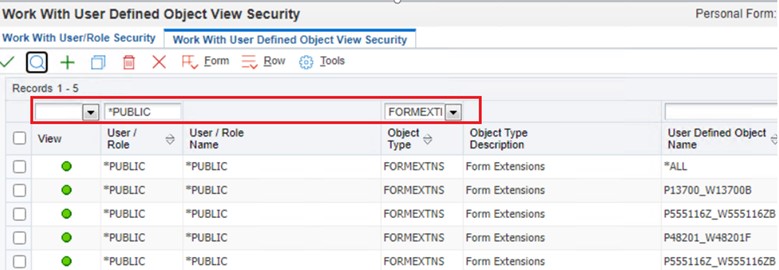
Step 3
Select the desired line and click the Copy button in the toolbar.
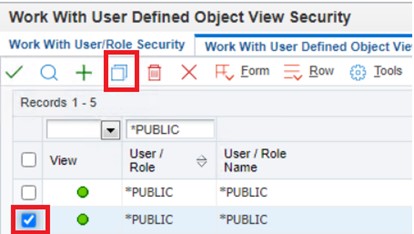
Step 4
Enter the user or role in the User/Role field.
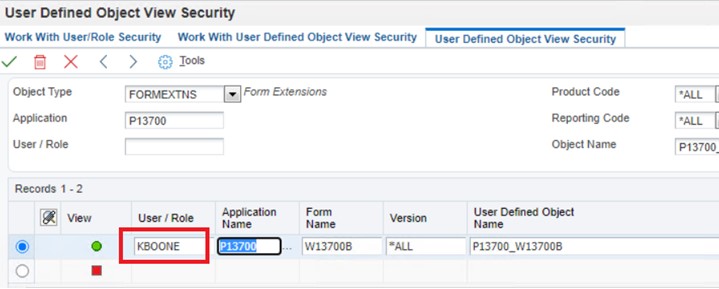
Step 5
Click on the View button to make the object hidden for this user or role. Click OK to save the change.
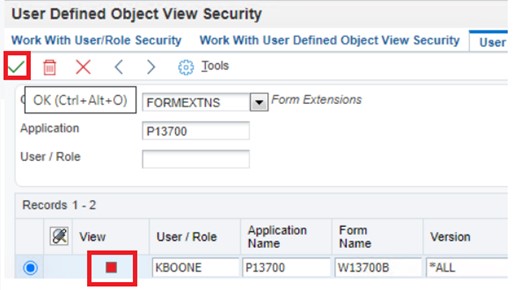
The Object is now set to be viewable for everyone (*PUBLIC) EXCEPT the user/role, KBOONE.
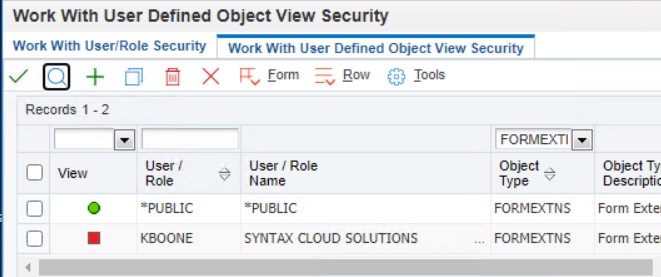
Step 6
In Server Manager, clear the security cache for the appropriate web server(s). The changes will take effect at the next login.
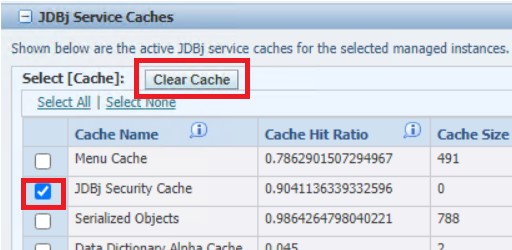
Controlling exactly what each user or role can see provides the ability to refine security for your UDOs.

