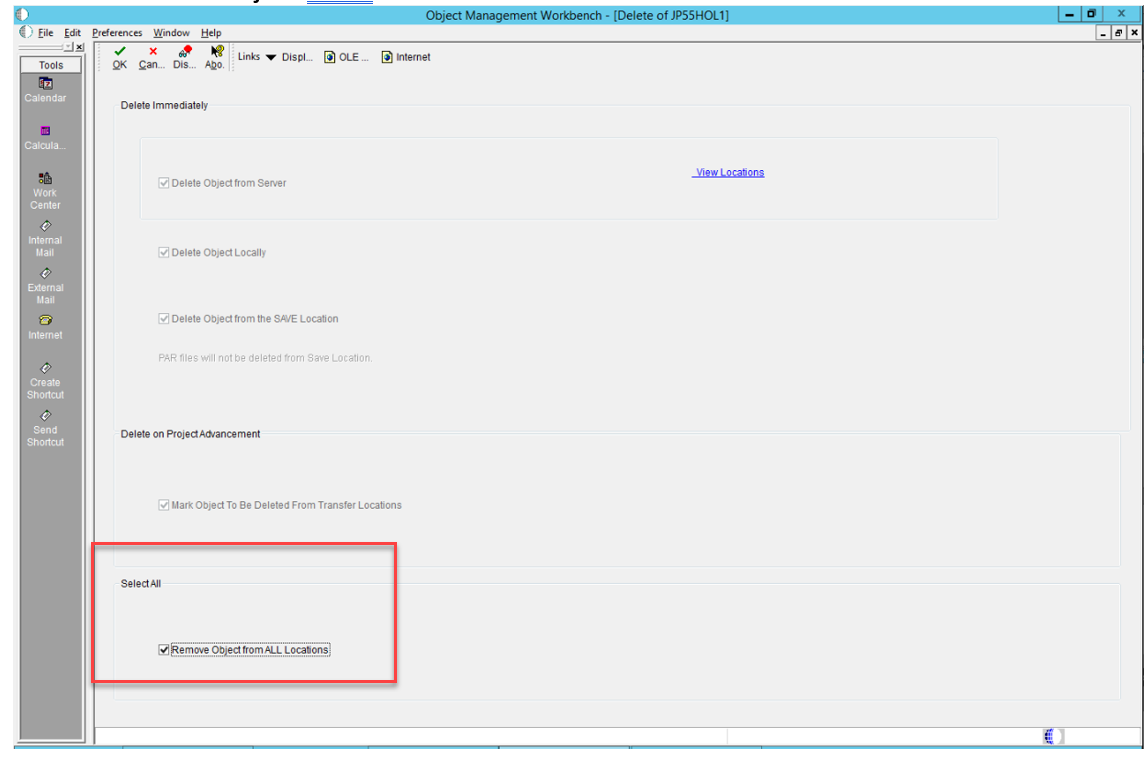Sometimes, it’s necessary to make a published BSSV obsolete or even delete it. If your objective is to make the object obsolete, a few workarounds exist. For example, you can set the system code of the object to 88 so that it will not be included in any of the builds. However, if the requirement is to delete the object completely, a different process is required. Read below to find out how!
If you don’t follow the proper deletion process, you will receive the following error message in OMW “The selected Business Service contains a published artifact in the Path code listed below and cannot be deleted from this Path code.” If this happens to you, or if you want to avoid this error from the beginning, we have a quick step by step instruction on how to resolve this. Just follow the process and screenshots below to delete a published BSSV:
1) Open OMW by typing OMW in fast path. Click Check Out to check out BSSV for deletion
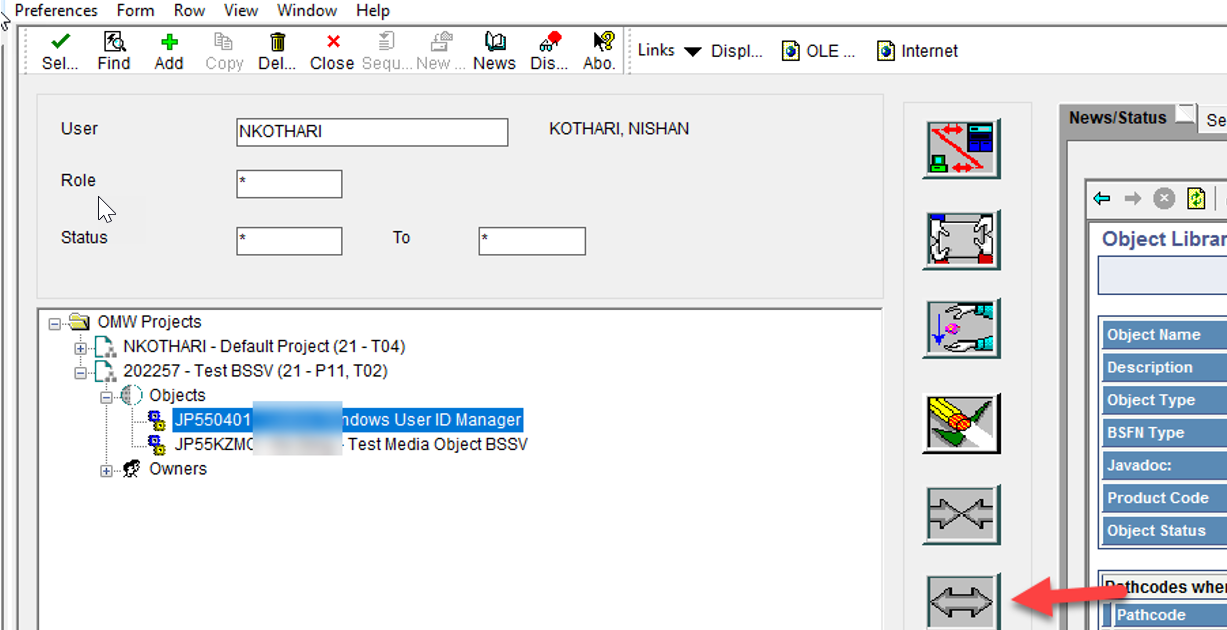
2) Then click Check In, and you will see the screen below
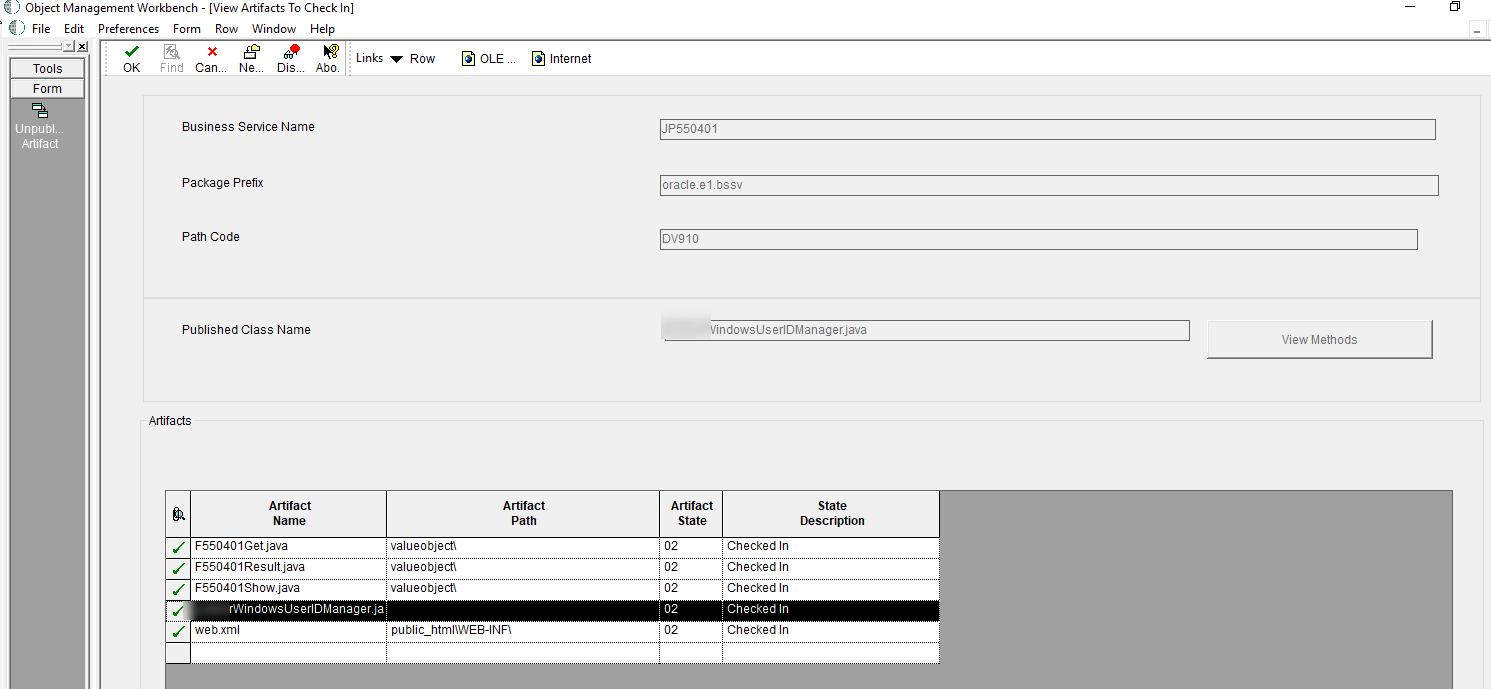
3) Next, click Form Exit >> “Unpublish Artifact”, then you will see the next screen below. Click Ok to proceed and click Ok to check in and you will be back to OMW main screen.
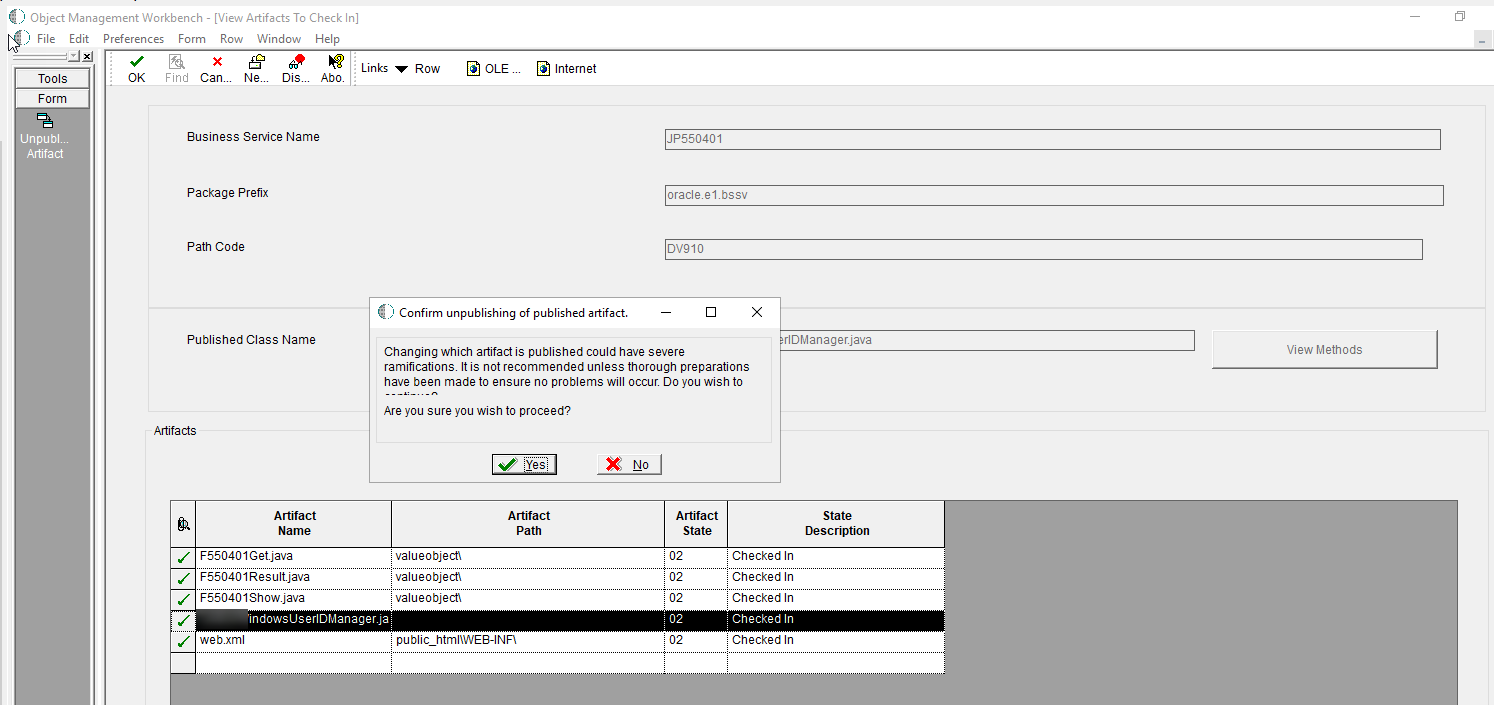
4) Once you are back in the OMW main screen, click Delete
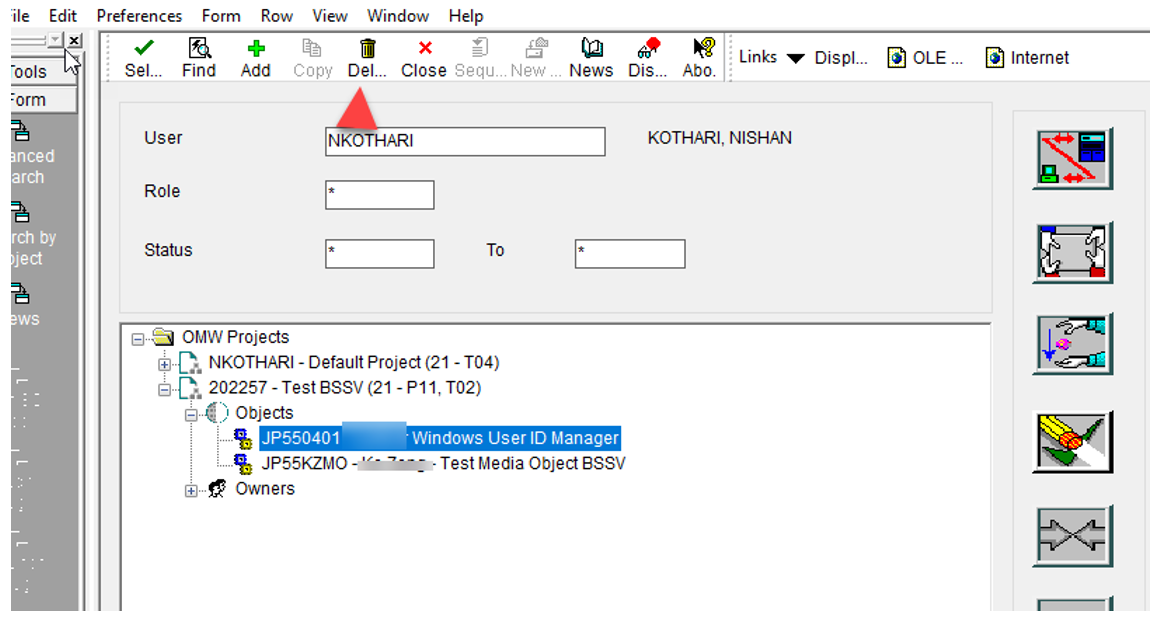
5) Select “Remove Object From All Locations” and click OK