Have you ever had a need to test a BSSV server or respond to a request for a WSDL/End Point? Below are steps to follow in the Weblogic Admin Console to get this information and test the WSDL End Point.
- Log into WebLogic admin console typically this URL http://servername:7001/console/login/LoginForm.jsp
- Access your BSSV instance
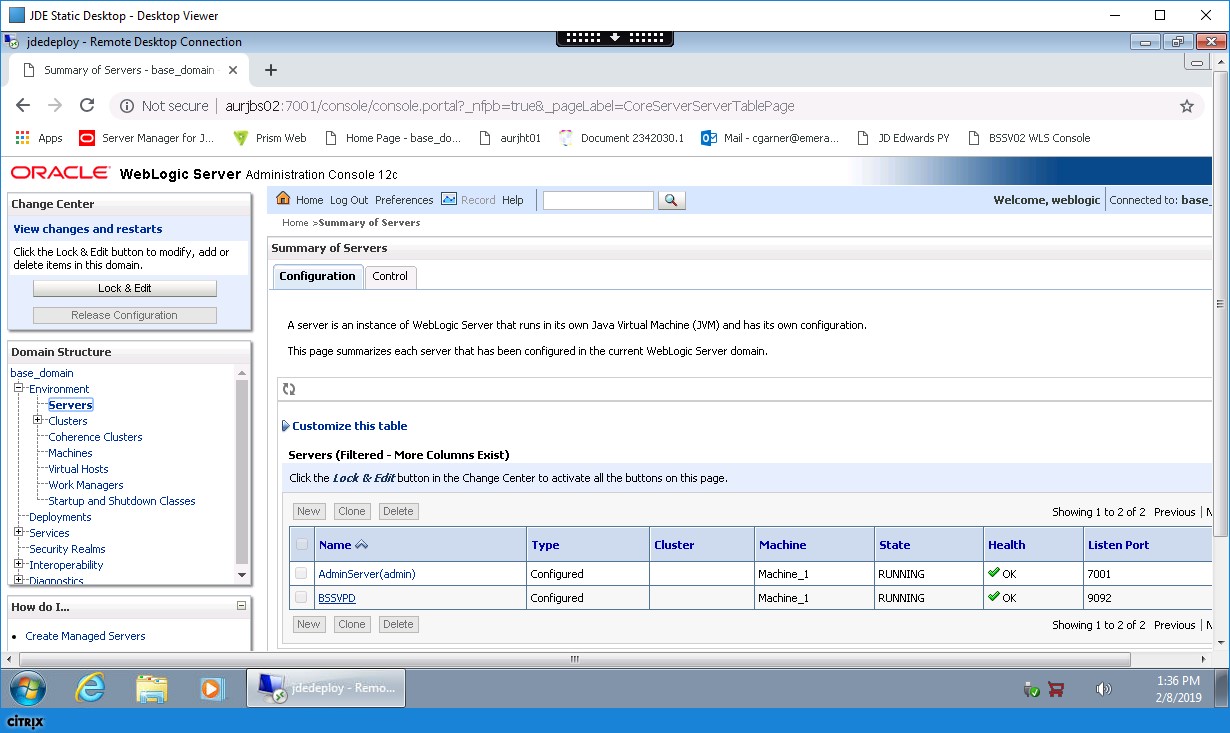
- Click on deployments (not the deployment tab on the bottom, but plural one top)
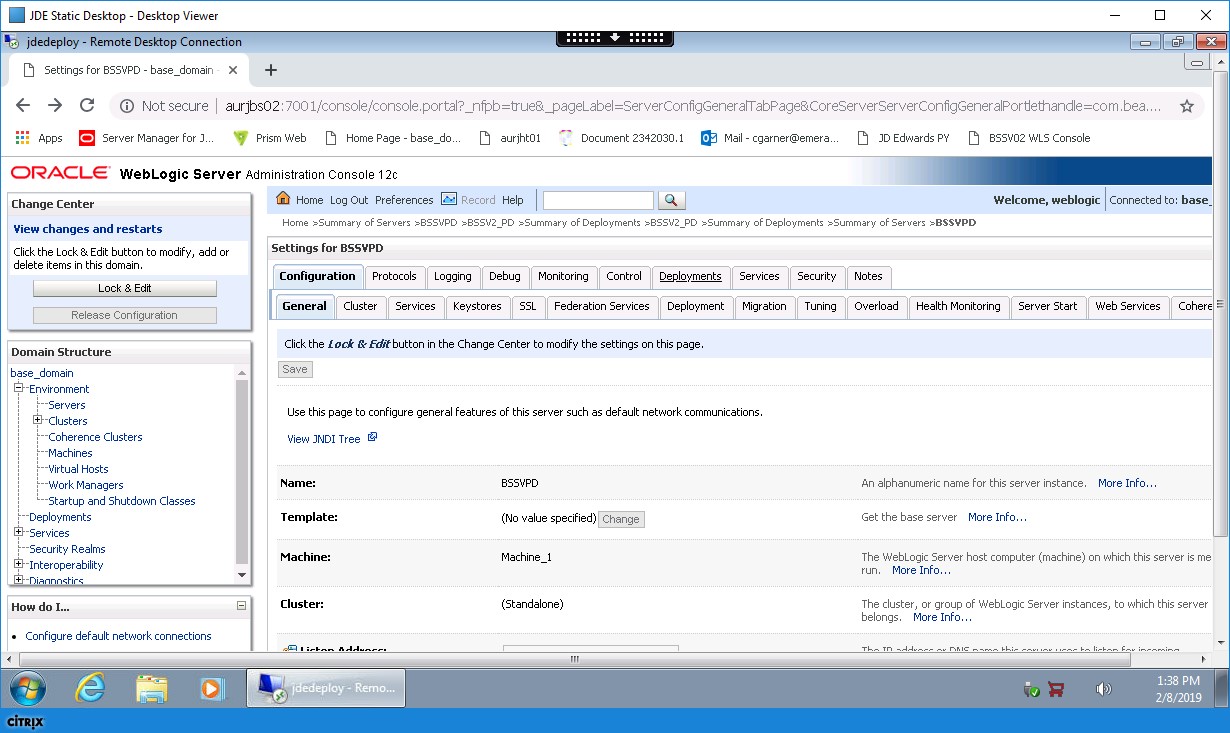
- Click the + sign next to your instance to name to see the deployments
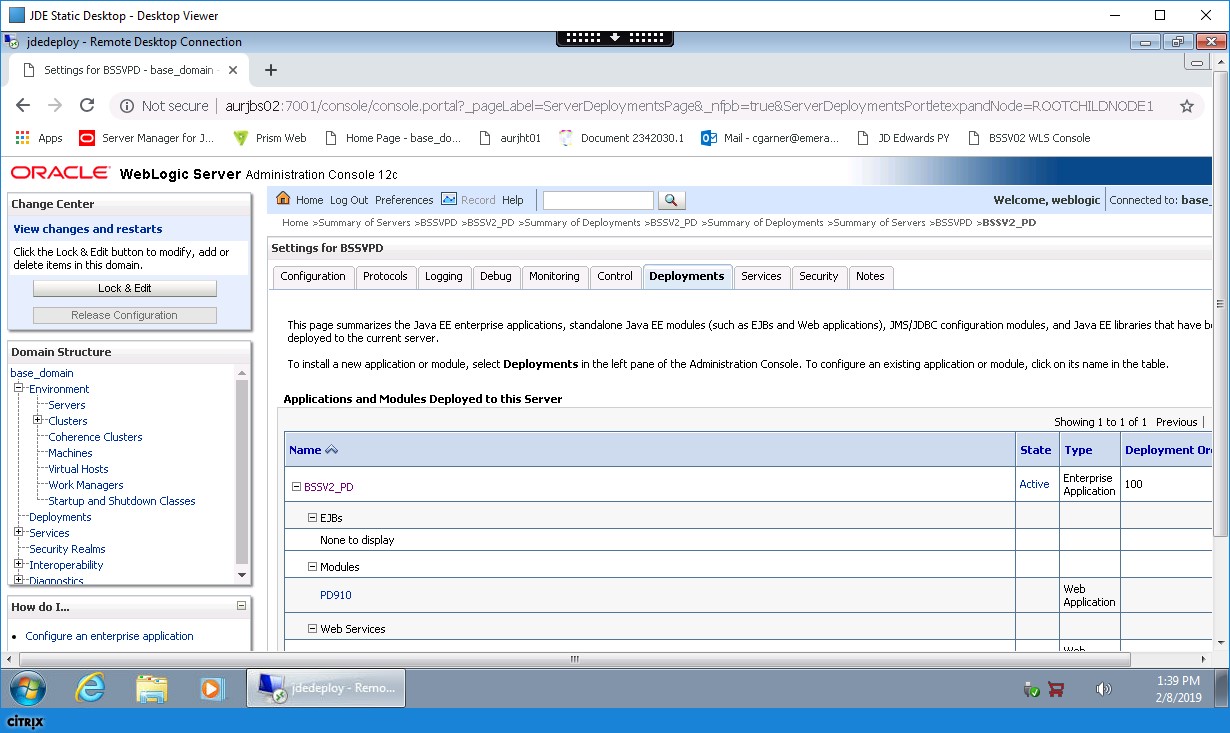
- Scroll down to see the Web Services and click the first one you see
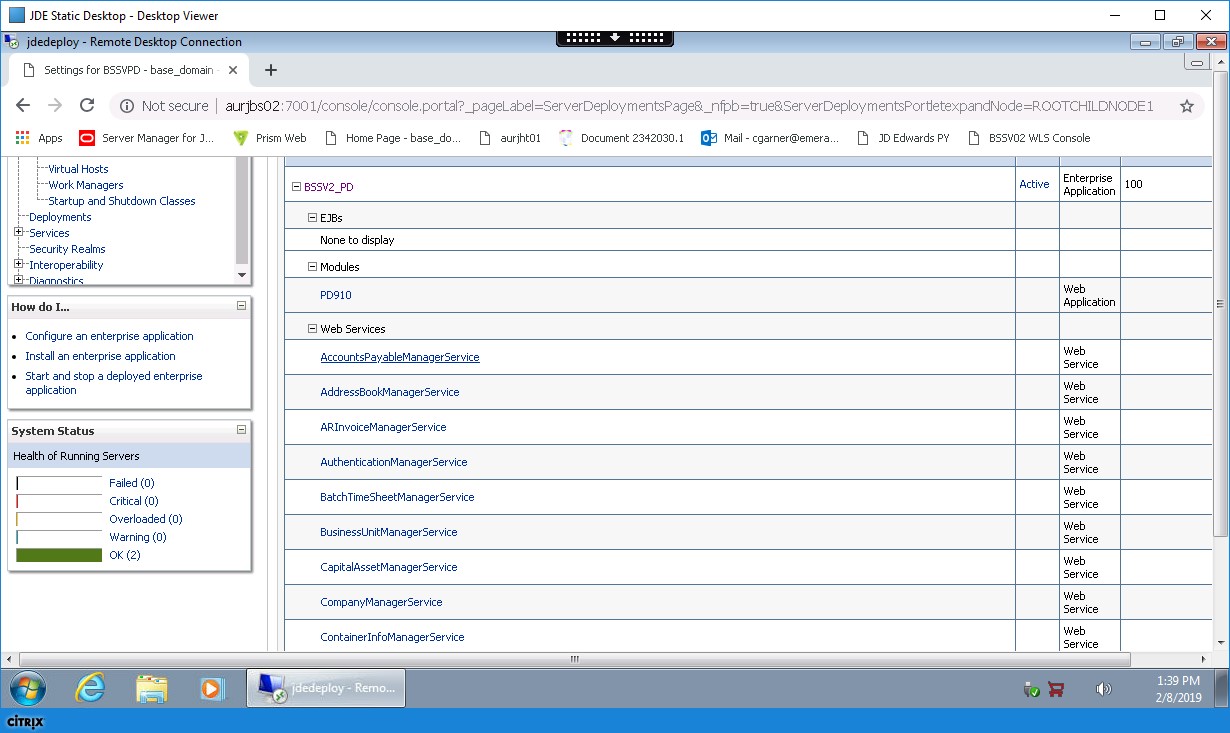
- Then click testing and expand your web service
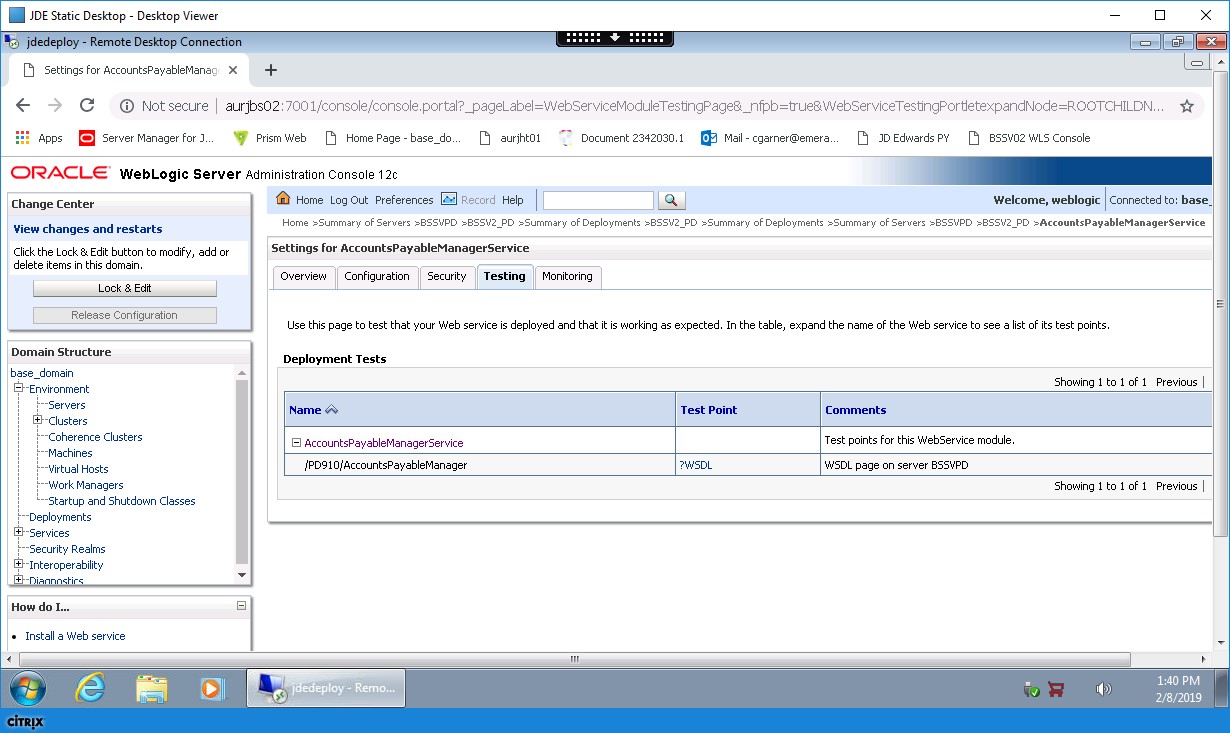
- Click the URL that says ?WSDL under the end point column and you see the following End Point AKA WSDL
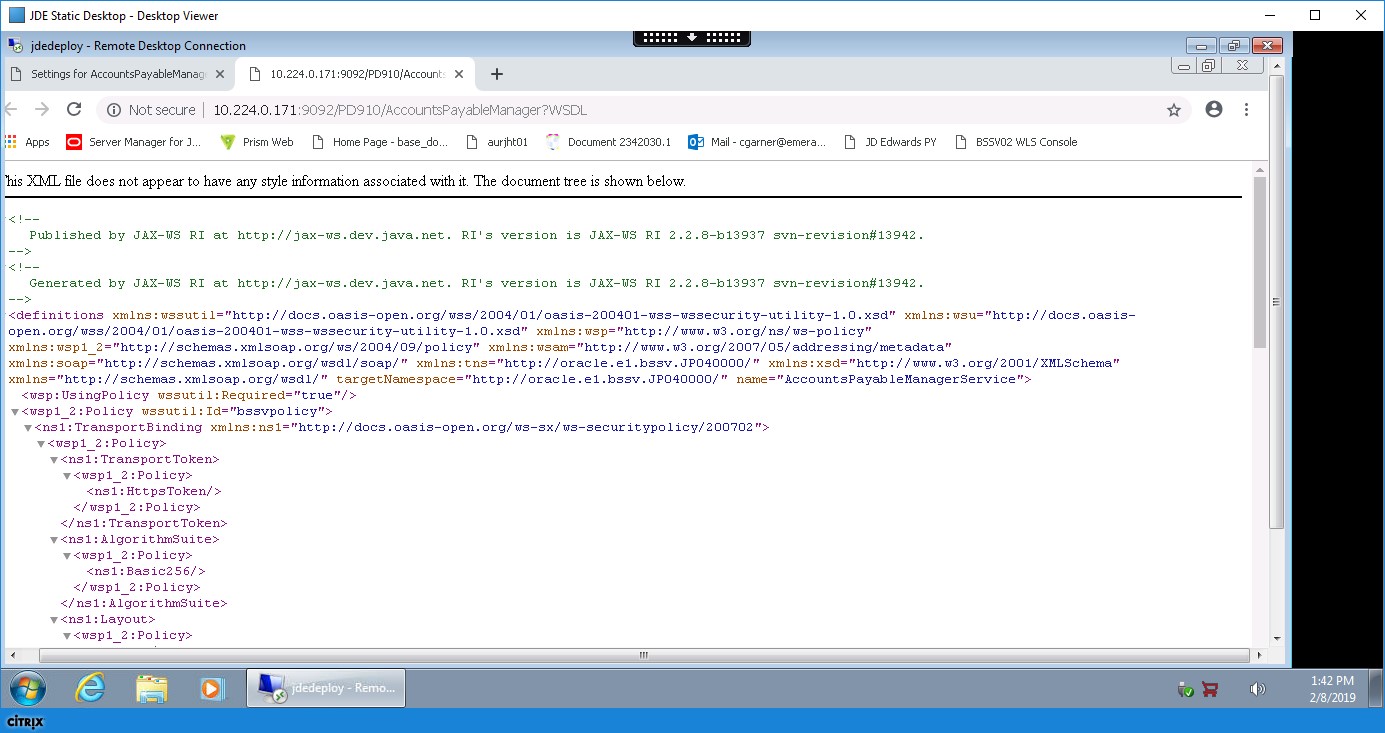
- You can test this for each deployed web service but normally if one works they all work, unless there is new custom web service. This shows you that the web service is working and with this URL you can test from another device and see the end point is reachable this is a good way to see if the BSSV server is working outside of E1.
Discover more insights with Syntax

