All recent versions of Exadata (since 12.x) give the option of installing kernel updates using Oracle Ksplice. Oracle Ksplice allows you to apply certain kernel updates without needing a reboot. This helps customers stay up-to-date with the latest bug fixes and security updates and avoids any business disruption. With OEL (Oracle Enterprise Linux) 6, 7 and 8, Ksplice can patch the system while services are up-and-running. This feature allows you keep the Exadata machines up-to-date without having to upgrade the Exadata image version.
Please keep in mind that not all patches are available through Ksplice and an Exadata image version upgrade may be needed to fix bugs or security vulnerabilities that cannot be patched via Ksplice. Only dom0 and domU patches are available using Ksplice, cell node patches are not available using Ksplice.
Please note, Oracle Linux Premier Support is required to access and download the necessary packages.
Getting Ready
First, you must identify your kernel version as this information is needed to download the appropriate RPM package.
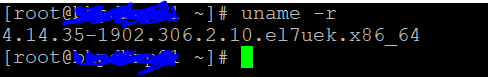
Next, go to https://linux.oracle.com/, sign-in using your ULN account, and click on the “Channels” tab.
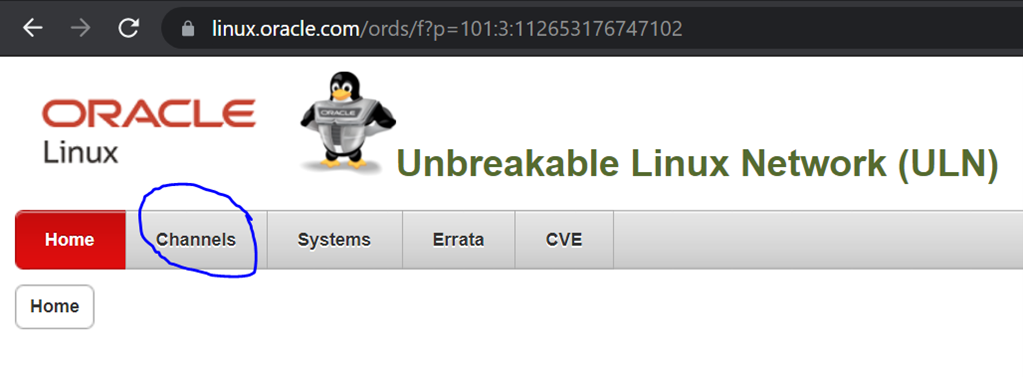
Choose the appropriate Linux version in the Release and Architecture dropdowns.
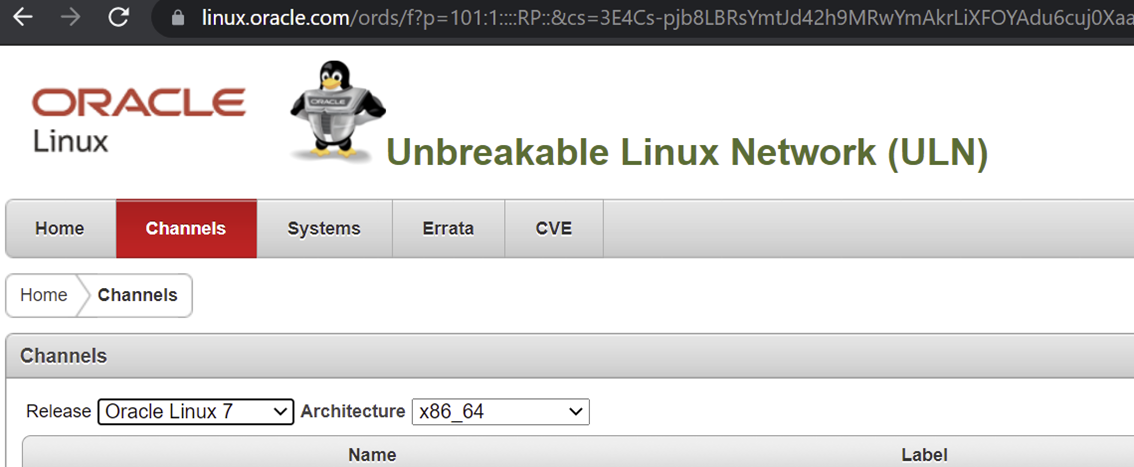
Find and click on “Ksplice for Oracle Linux 7 (x86_64)”.
![]()
Now, click on the “Channel Packages” tab.
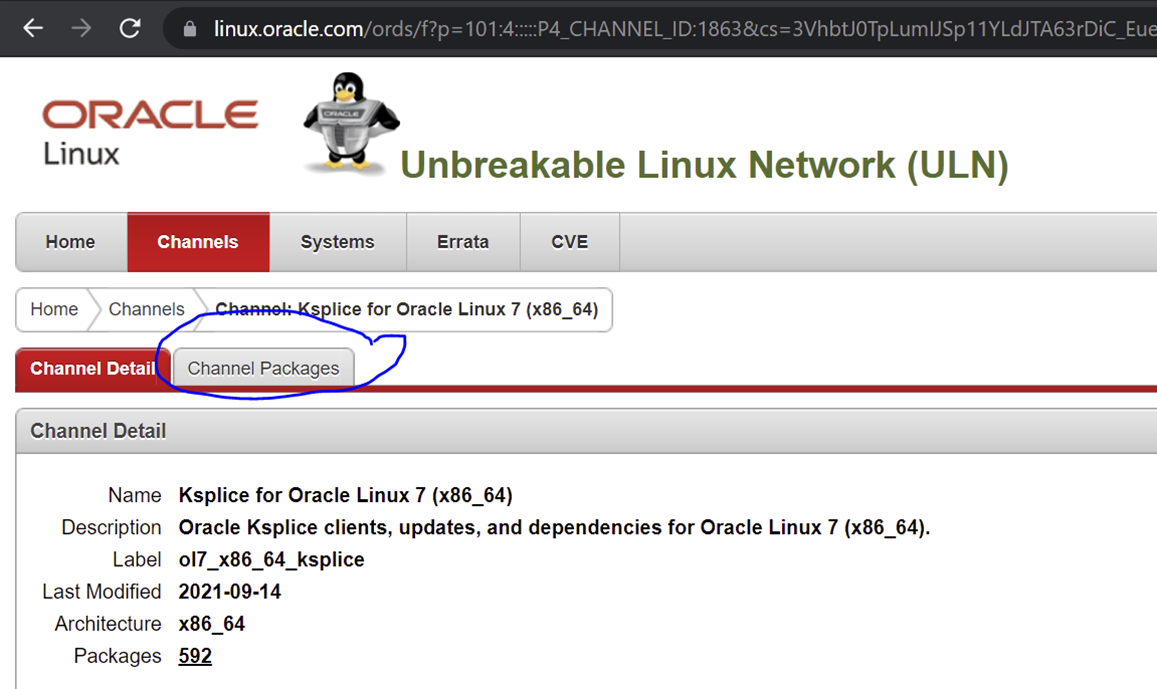
Enter your kernel version details in the search bar.
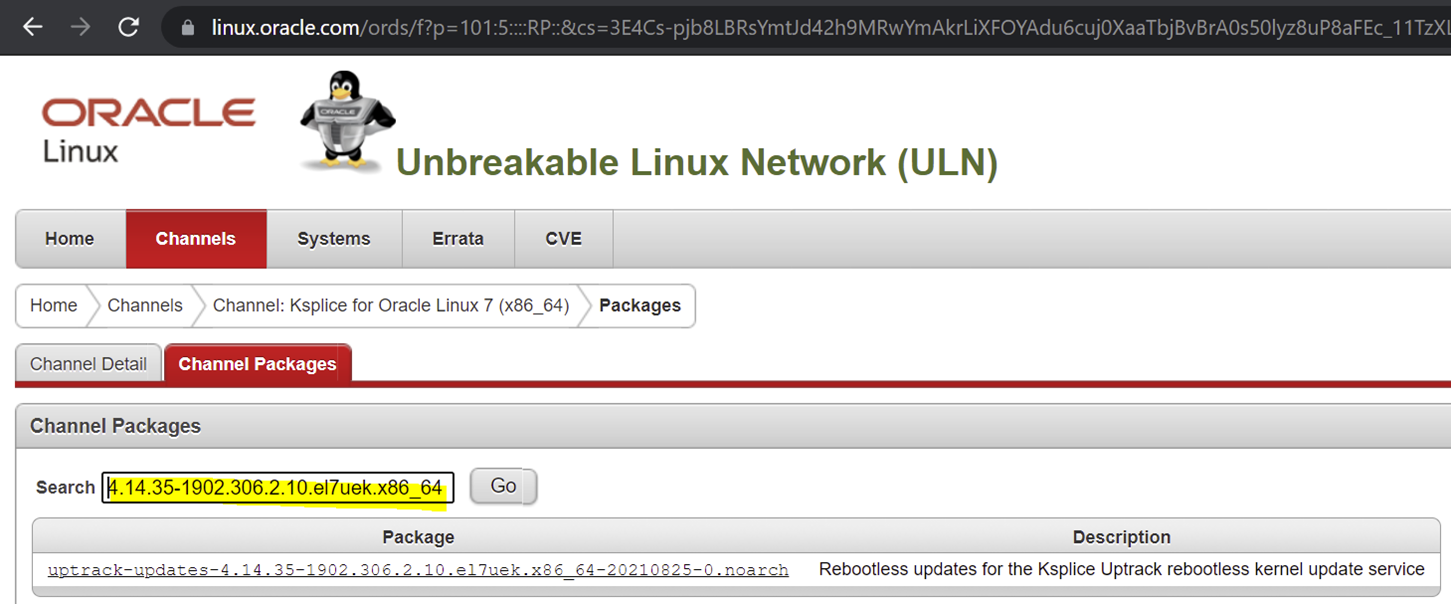
Ideally, you will get only one row of output. Click on the package to download the RPM. All “uptrack-updates” are cumulative which is why you will only see the latest release in your search results. Rest assured that all patches will be installed if this one RPM is installed.
Deployment Phase
Before deploying, we need to remove the RPM named “exadata-sun.*computenode-exact” that is installed by default after every Exadata image version upgrade. This package was introduced to maintain the integrity of RPM packages in the system and there is no adverse impact of removing the package. But, since installation of Kplice patches will modify some of the Oracle supplied packages, it is required that we remove the “exadata-sun.*computenode-exact” RPM.
Review this link for the supporting Oracle documentation: https://docs.oracle.com/en/engineered-systems/exadata-database-machine/dbmmn/updating-exadata-software.html#GUID-EC02BCEC-D077-450A-B154-36C6963D92C6
Find and remove the RPM using the below command.
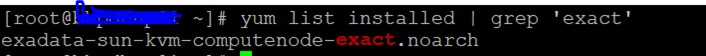
Now you are prepared to install the “uptrack-updates” on the Exadata system. In case your Exadata is virtualized, make sure that the updates are applied to both dom0 and domU. And please remember, these updates are not applicable to cell nodes.
Once the “uptrack-updates” are installed successfully, you can verify it using the following commands. Please remember that the kernel version will not change because the boot kernel is not being modified.
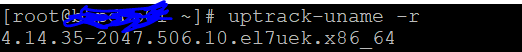
The below report lists all the bugs and vulnerabilities being fixed by this “uptrack-updates”.
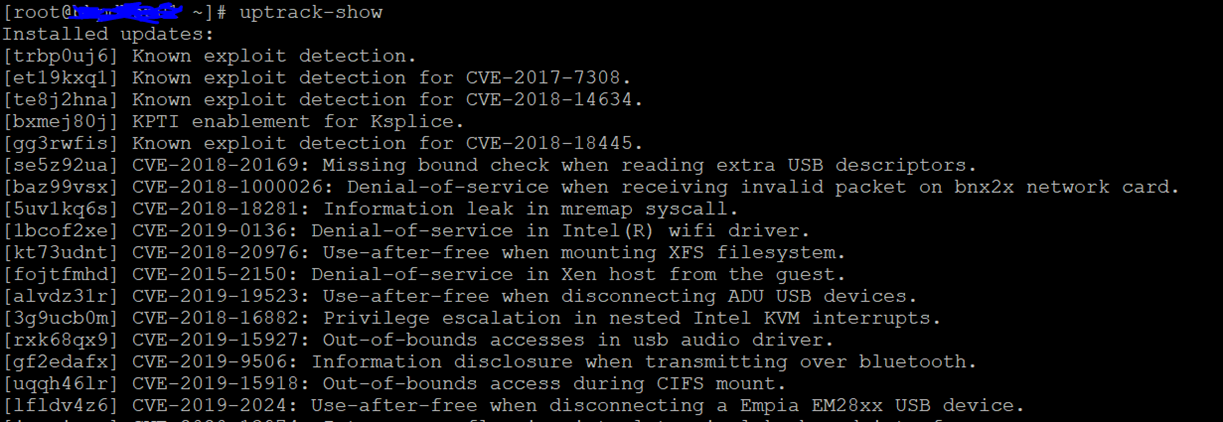
Conclusion
Oracle Ksplice allows customers the flexibility to apply the latest kernel updates released by Oracle without bringing down the applications and with no business interruption. It is a straightforward process that does not take more than 15-20 minutes.

