What Is a Logic Extension?
The Orchestrator Studio provides a web-based user interface to create logic extensions. Using Logic Extensions, you can create business logic to perform operations such as string manipulation, mathematic calculations, conditions, loops, and even table I/O. Using the logic extensibility framework, you can use the familiar syntax of the JD Edwards Named Event Rules language to create custom logic. The Logic Extensions component can be added as a step in an orchestration.
Scenario
Let’s us assume we want to find the order total of a given order and based on that value want to execute next steps in the orchestration. Before Logic Extensions, this could have been achieved using Groovy. Now it can be achieved using a logic extension.
Solution
Step1: Click on the Logic Extensions button and create a new logic extension

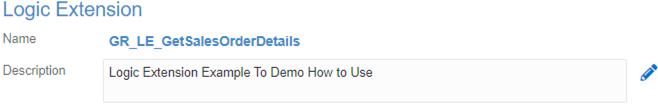
Step2:
- Create a data structure
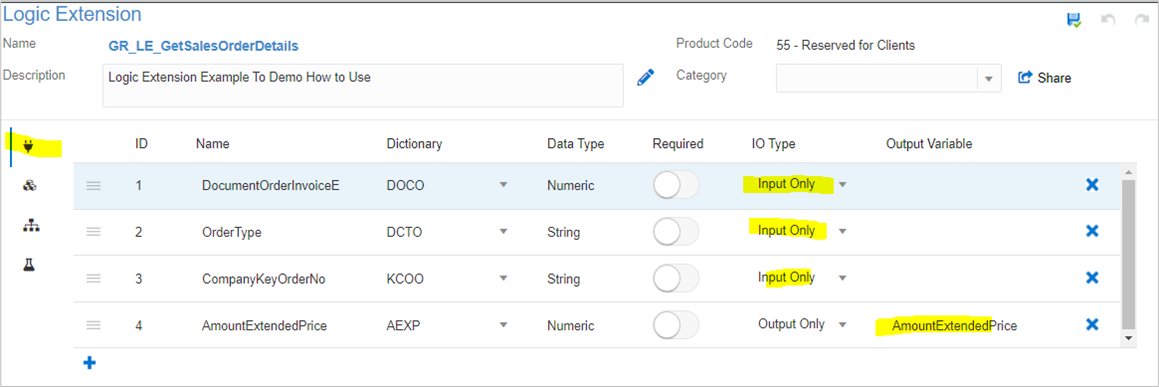
- Create the variables to be used within the logic extension
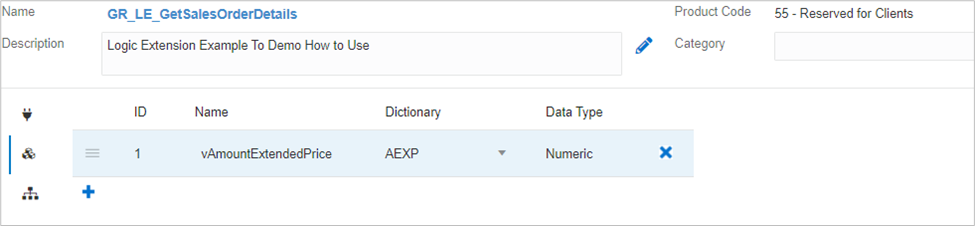
- Create the logic flow. Select F4211 and click Iterate Over. The While and Fetch Next steps will be created automatically by the wizard.
- After While, create an Assignment. Use a mathematic operation to add the F4211.AEXP value and store in a single variable.
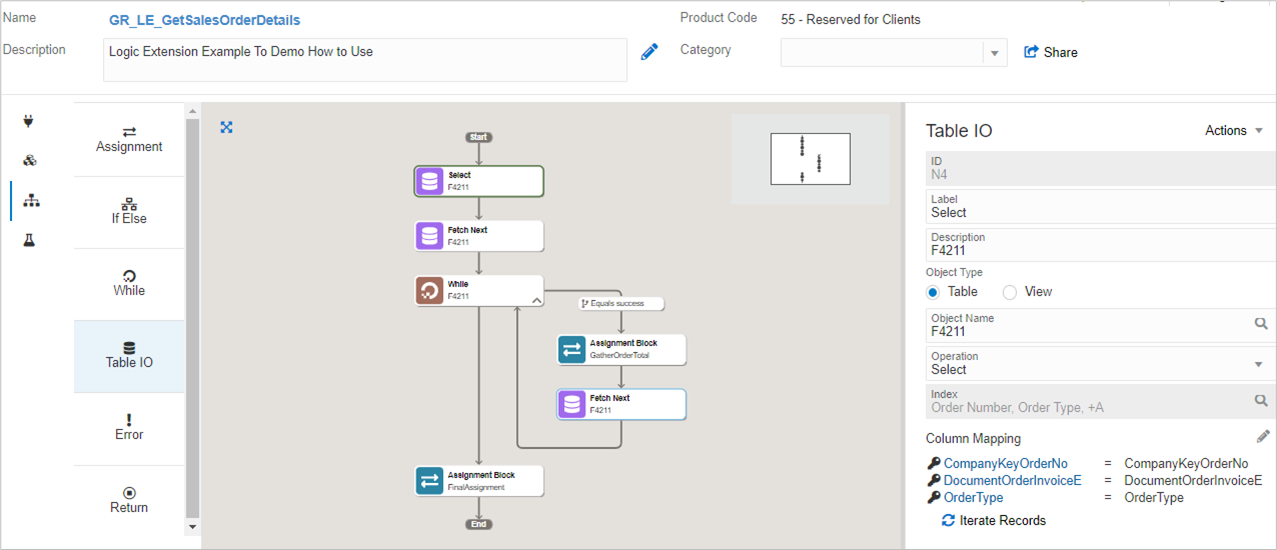
- At end of the While loop create another Assignment and assign the values as output values of the data structure which will be the outvalue of the logic extension. Use that in subsequent steps of orchestration.

Conclusion
Logic extensions can be very helpful to build business logic within an orchestration including fetching values and performing logic, text, or data related functions. This can then be used as an input in other orchestrations.

