Business Scenario
There is an existing Watchlist in JD Edwards EnterpriseOne that notifies subscribers of unposted batches. Note, this Watchlist can be applied to any field in JDE. Using the steps below, the Watchlist can be customized to only create notifications for the specific criteria or threshold determined critical for your role or situation.
For this tutorial we will use the scenario where the Finance Manager wants to be notified ONLY when the Unposted Batches Watchlist reaches the critical threshold.
Solution
Using one of the Notification Output Fields, a JD Edwards BA or administrator can configure a notification to only be sent when a specified field changes or reaches a specified threshold. See the details below:
- Using the Query Manager configure a Query and Watchlist for the desired application, in this case P0011.
Query Definition:
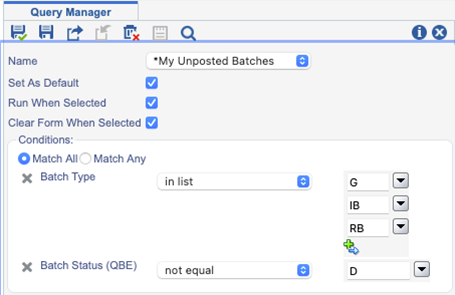
Watchlist Definition:
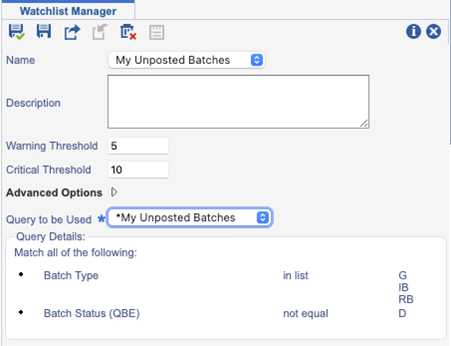
Note the Warning and Critical Thresholds fields and set these according to your requirements.
- Share both UDOs.
- Create an Orchestration over the Watchlist as follows.

- Under Outputs and Assertions, select all fields.
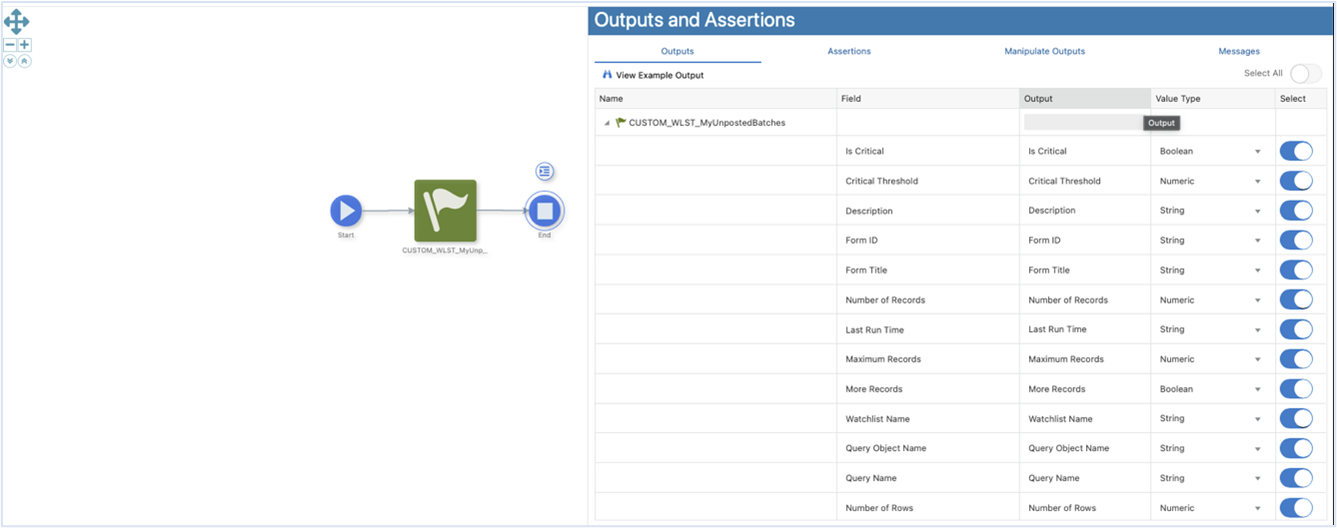
- Create a Notification as follows:
- [Orchestrations]:
Select the Orchestration created in Step 3. - [Message]:
Output: Select the “Is Critical” value.
Output Type: Select “Boolean” as the value.
- [Orchestrations]:
Create the Subject and Body. This step is optional, but these fields can be used to define the information.
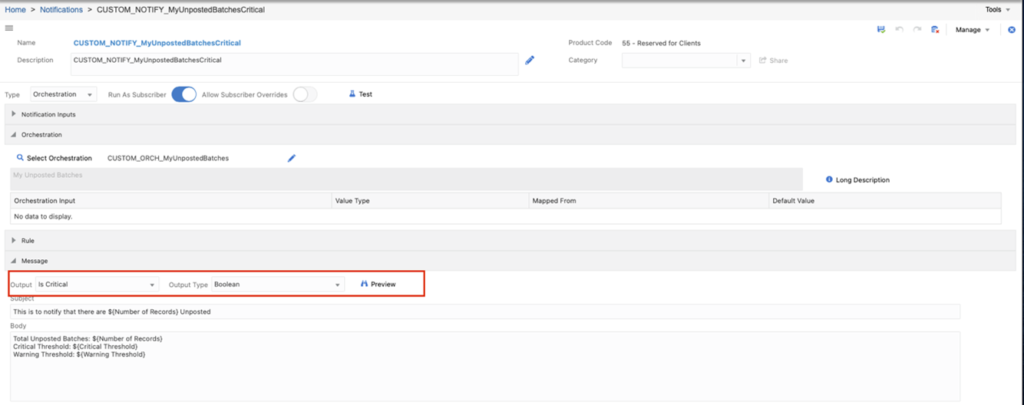
- Subscribe to the Notification. Be sure to edit the Policy section of the notification.
- Select “Only If“ for the “Notify Me” field
- Select the value in the “Rules” field (Change to True or Equals True)
This policy uses the Output Field defined in the Notification to test the value. In the below example we are checking the “is Critical” value and whether it changes to “true” or remains “true”. If these conditions are met the subscriber will receive the notification.
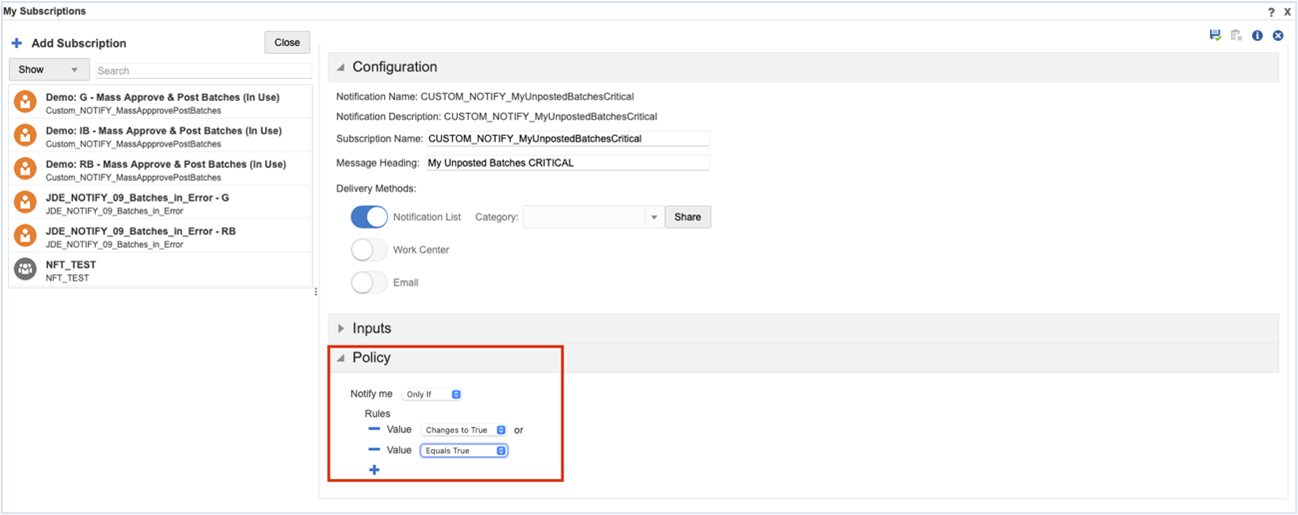
- Test the Notification: Return to the Studio and verify the functionality.
For this tutorial, the “Is Critical” value is true due to the Critical Threshold assigned in the Watchlist, hence the notification.
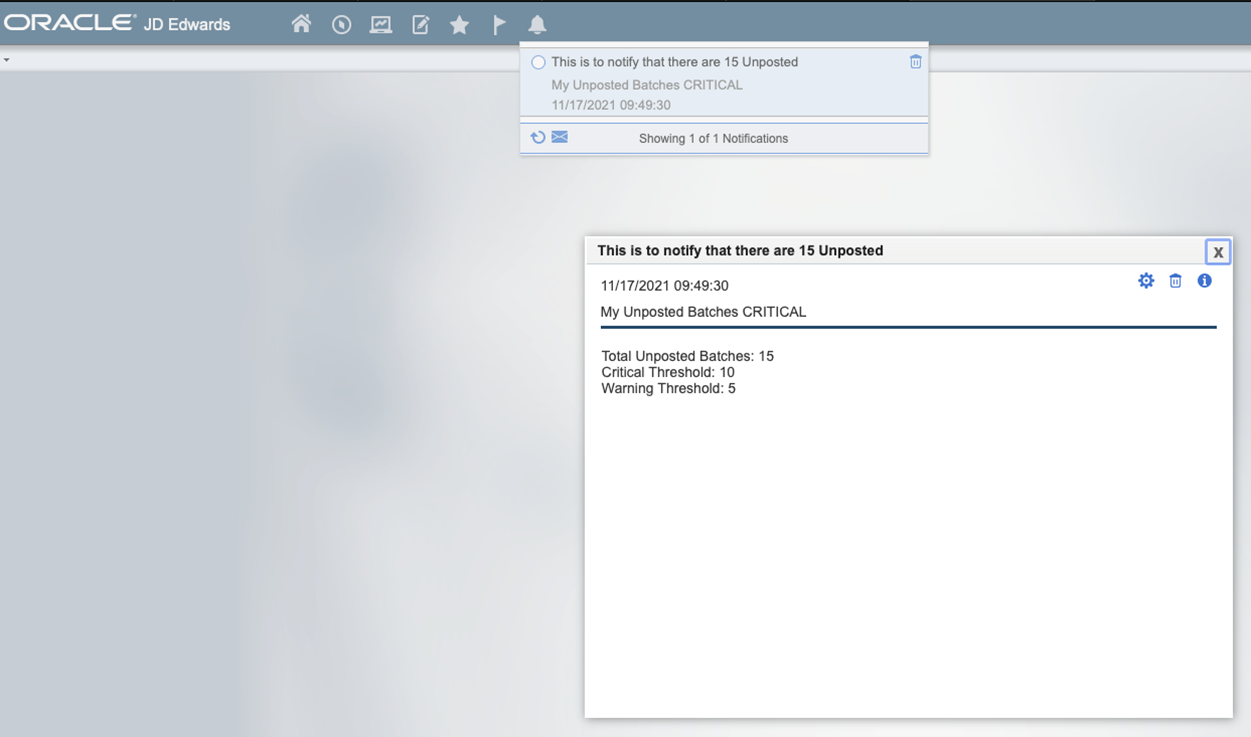
To confirm the configuration, change the Critical Threshold in the Watchlist above the current grid count and rerun. The revised criteria should NOT send the notification.
Conclusion
Using the configuration describe in the above tutorial subscribers can choose to be notified only when the “Critical Threshold” is reached.
Syntax has over 40 years of Oracle ERP experience and over 25 years providing cloud and managed services for JD Edwards EnterpriseOne solutions. To learn more about JD Edwards, visit our JD Edwards insights page, where you can access JDE whitepapers, webinars, data sheets, and much more.

