JD Edwards business stakeholders value reliability above almost everything else. This means that job queues and the batch jobs that run through them are critically important to business-side processes in JDE. Job queues and batch jobs often keep transactions flowing freely through the system. When there are issues with the jobs, the queues, or the scheduler, it can have a big impact on users, business, or even profitability.
This blog post explores some of the issues that can disrupt jobs, job queues or the scheduler in JD Edwards and highlights a solution that will save you time and allow you to work more proactively.
Who is Minding the Jobs and Job Queues?
Have you ever heard the phrase “Who’s Minding the Store?” You probably have. Here in 2020, at least in the ERP community, the modern day equivalent would be “Who’s Minding the Job Queues?”
Actually, that’s perhaps a bit simplistic and a bit misleading, because there are multiple critical questions that CNCs and JD Edwards users need to focus on.
Who is watching the queues?
Have you ever run into a situation where jobs backed up in a queue waiting on a long running job or the job doing the blocking is basically looping because someone chose the wrong data selection?
A queue can back up for so many reasons, and before you can delve into what they are, you first must be aware that it’s happening. Too often CNCs rely on users to tell us, “My job’s been processing for 2 hours” or “Everything I run is in waiting status.” When you’ve reached this point, business is already being impacted.
Some have tried to solve this issue (or at least make some efforts to mitigate it) by instituting a morning check or a mid-day check of the queues, where someone in IT does a manual review of each job queue to make sure things are flowing freely. Whether you rely on JDE users or IT staff, if you’re relying on JD Edwards Out-of-the-Box functionality, it’s a manual process that requires eyes on the screen.
How do you identify those long running jobs before you actually run them?
Often, the timing of the jobs is a delicate balance; “job A” has to run first, then ”job B” runs, then ”job C.” This is why single-threaded queues were created! However, if the first job in the sequence runs long, it causes a domino effect that can last throughout the day and night. In order to know when one job is going to run long and could impact others, you have to not only institute the watch process detailed above, but you also have to watch more frequently so that you can identify the problematic job as soon as possible.
To further complicate matters, how do you know what constitutes a longer-than-normal-run of a job without doing cumbersome historical analysis periodically to find the average run time? These metrics are not easily available.
What about those critical jobs that run at night or early in the morning – who is staying up to make sure they run or get launched from the scheduler?
A lot of transaction-heavy processing goes on after hours, and the JDE scheduler is the way to automate the kickoff of those jobs. But the scheduler doesn’t know which jobs are most or least important to business processes, and again, someone would have to be assigned to watch the queue and ensure not only that they run, but that they run within the correct timeframe. Everyone reading this will agree that CNCs should be focusing on more important tasks.
What about that scheduler?
How many times have you found the scheduler has been down for a few hours and when you reactivate it, the job queues get flooded with the jobs that were waiting to launch?
Like the long running jobs, one event such as the scheduler being down can then cause a backup that can last all day (and even into the night). Unfortunately, there’s no out-of-the-box functionality that alerts you when the scheduler is down, so you either have to wait for someone to notice that his or her scheduled jobs didn’t run, or institute the periodic manual checks to ensure the scheduler is up and running as it should be.
If you are an experienced CNC or JD Edwards power user, you’re more than familiar with these challenges and have probably invested a lot of time and energy on developing work arounds and/or processes that mitigate these issues.
Fortunately, a comprehensive solution is available.
Syntax EnterpriseCare® Helps Identify and Resolve JDE Job and Job Queue Issues
Syntax EnterpriseCare® is a proprietary ERP monitoring and automation solution designed to give Oracle ERP users the tools they need to proactively detect issues and then resolve them before they become problems that disrupt business.
Syntax EnterpriseCare® has a job monitor that is specifically tailored to give you the ability to:
- Monitor for failed jobs
- Set thresholds for alerts when jobs are in waiting or when queues are backed up
- Check critical job launch times and end times
- Verify the scheduler to make sure jobs are launching
- Control scheduled jobs for future scheduled launch days and times
- Detect and monitor individual jobs that are running past their average run times
- Keep tabs on all jobs based on a user-defined time threshold
- Identify deployment windows where packages or updates can be deployed
Syntax EnterpriseCare® eliminates the need for manual checks which aren’t very effective and are not an efficient use of your time. Instead, you’ll be able to work smarter because you’ll only need to review Job Queue and Scheduler status when an issue is detected.
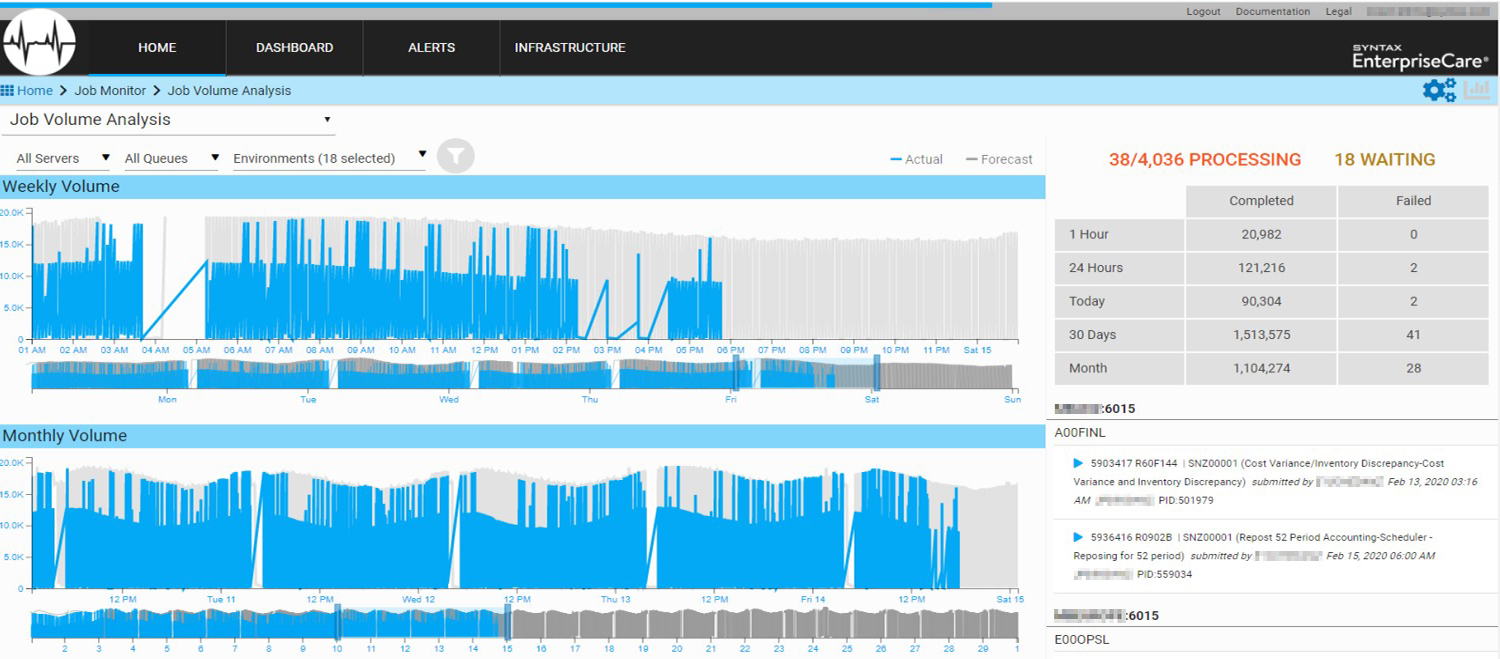
The screenshot above shows the dashboard for the job monitor and some quick analysis on past jobs and current jobs.
Start Working Smarter with Syntax EnterpriseCare®
If you’re ready to start working smarter and more proactively, then we invite you to visit our website’s Syntax EnterpriseCare® page. Or, if you’d like to chat 1-1 with one of our JD Edwards specialists, contact us and we’ll schedule a call.
This blog entry is the third in a series that explores common monitoring challenges and solutions faced by Oracle JD Edwards and E-Business Suite users.

