Anyone dealing with Benefits in JDE HCM knows that dates drive EVERYTHING. But when I launch the P08334 – Enrollment with Eligibility to start enrolling an employee, it’s overwhelming! How many dates can one application use? And what do they all mean? Let’s start with a definition of each one:
Effective Date (Header) – Data Item: EFT
This date indicates the beginning date to search for records by, and the date to use when starting enrollment. It will default to the system date, or will default to a specific date if you have that set up in the processing options.
Date Eligible – Data Items: DELG
The date the employee is eligible to enroll in the benefit plan. This date is not necessarily the date that the employee begins participating in the plan. The eligibility date is the date on which the employee becomes eligible, if eligibility continues. If the employee changes to a non-eligible status, the eligibility date on the new record is set to a blank.
Enrollment Date (Grid) – Data Item: EFT
Same As Effective Date.
DBA Begin Date – Data Item: DTDB
The beginning date on the employee’s DBA instruction record for this enrollment. In most cases, this is the same as the beginning effective date of the enrollment. However, it can be later than the beginning effective date if the enrollment is changed retroactively. Only active enrollment records have a value in this field since they are the only enrollment records that result in payroll deductions, benefits, or accruals.
DBA End Date – Data Item: DTDE
The ending date on the employee’s DBA instruction record for this enrollment. In most cases, this is the same as the ending effective date of the enrollment. However, it can be later than the ending effective date if the enrollment is changed retroactively. Only active enrollment records have a value in this field since they are the only enrollment records that result in payroll deductions, benefits, or accruals.
Participation Date – Data Item: DPTC
The participation date is the first date on which the employee begins participating in the plan, provided that the employee continues to participate. When participation stops, the participation date on the new record is set to blank. If the employee has a break in eligibility, the participation date is the date that participation began for the latest enrollment period.
Enrollment End Date – Data Item: EFTE
The enrollment end date is the last date on which the employee participates in the plan.
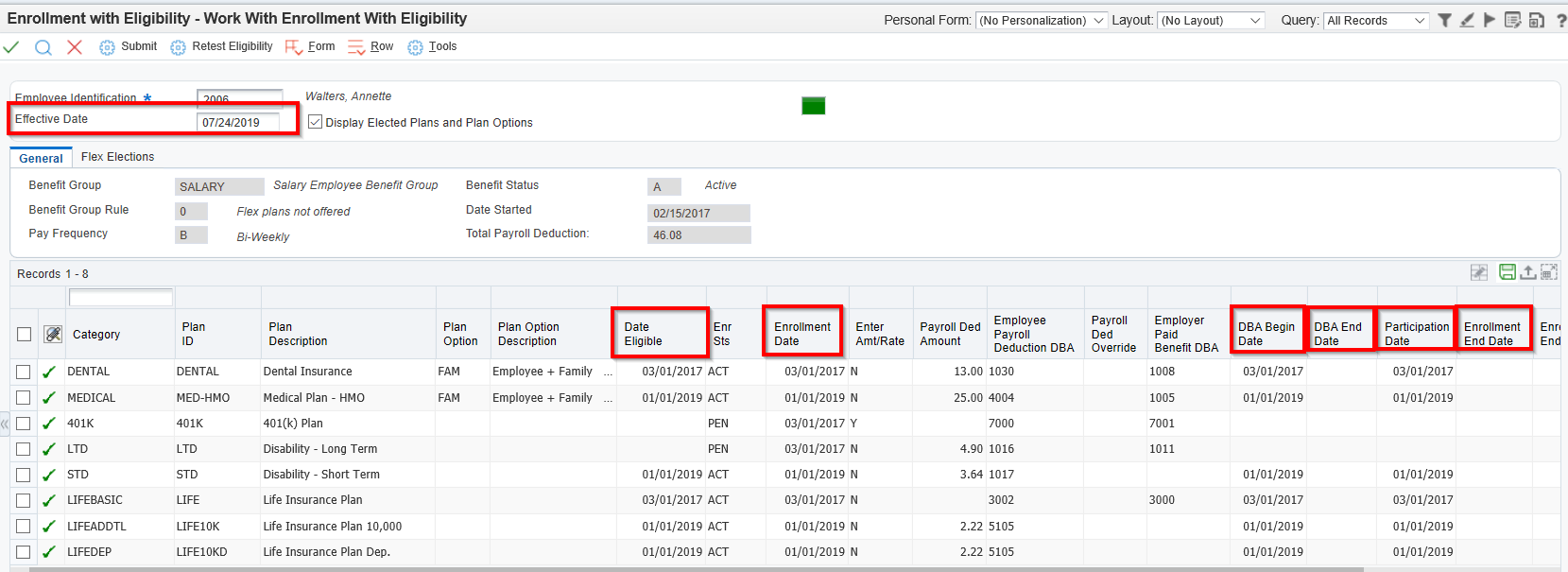
In P08334, the effective date is used in conjunction with the plan’s initial and continuing eligibility tests to determine the employee’s enrollment status and date.
NOTE: When you enter an effective date on the Enrollment with Eligibility form, that date overrides the date that may be entered in the processing options of P08334.
But where do I set up the plan’s eligibility tests, so it knows what dates to use?
Define Date Codes – P08395
First, we must define any dates we want to use as eligibility criteria within P08395.
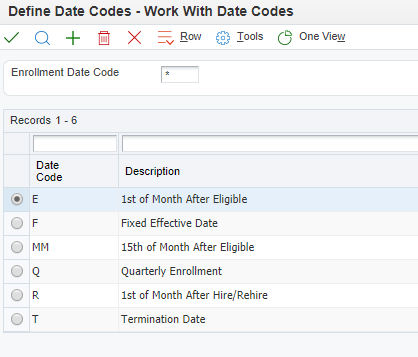
We define the potential date formulas that we can then use within Eligibility Rules. In the example below, we have set up Date Code R to coincide with the first of the month following the employee’s Date Started.
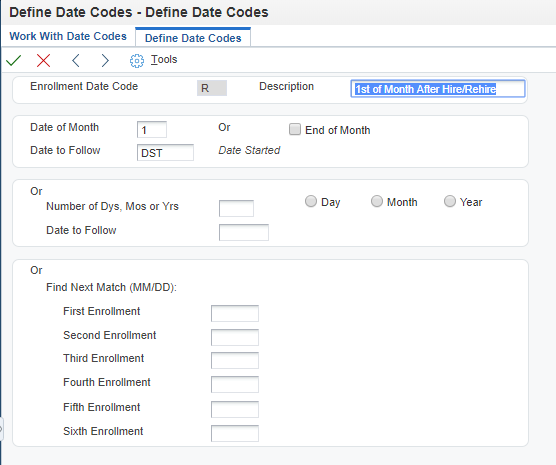
Define Eligibility – P08390
Next, we will use the date codes to define the eligibility tables in P08390.
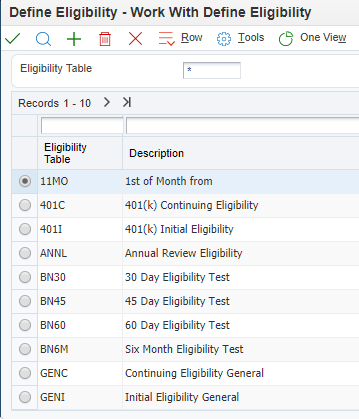
Depending on the rules we need for each plan, we define the method to test the employees’ eligibility, and then the Date Code to use when enrolling them in the plan. In the example below, we are testing that the employee has completed 6 months of employment, and that they have worked at least 40 hours in a week. Then, we are enrolling them using the E date – 1st of the month after becoming eligible.
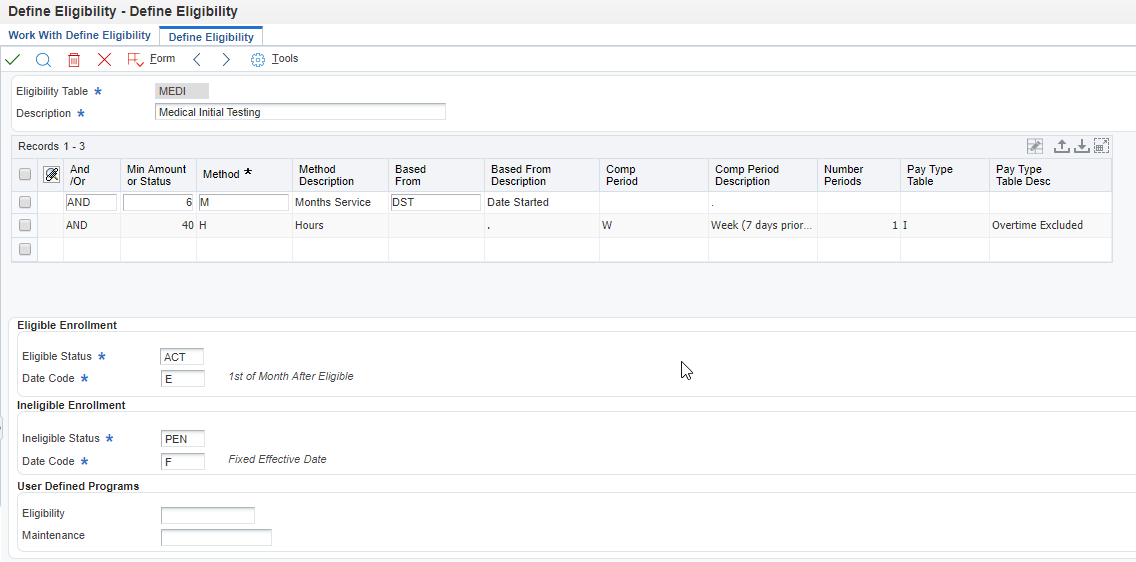
Plan Master – P08320
Finally, we must include the Eligibility Tables that are applicable to a plan on the Calc/Eligibility tab in P08320.
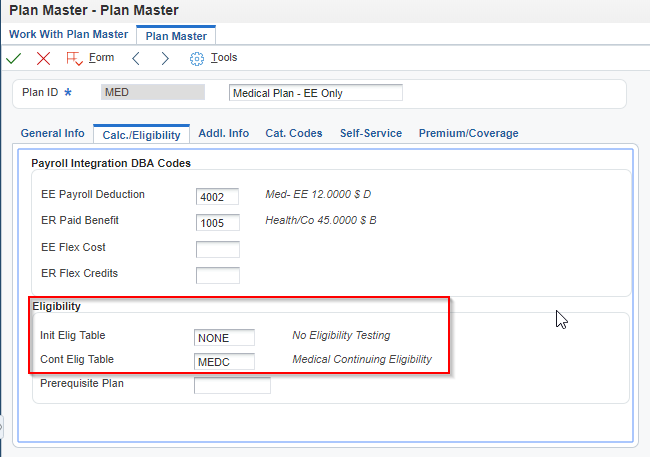
In the Init Elig Table field, enter the Table you wish to use to determine eligibility initially.
You can also set up an eligibility table to verify employees’ continuing eligibility in a plan, using the Cont Elig Table field.
After you have set up an eligibility table and included it in the plan master for a benefit, the system can test an employee’s eligibility for enrollment in a benefit plan.
Back in P08334 – Enrollment with Eligibility, we can then attempt to enroll the employee into the plan.
When the system tests for eligibility, there is one of two outcomes:
- Employee passes the eligibility test, system assigns a status to the enrollment record to indicate eligibility and a beginning enrollment status date based on the date code. When the benefit status is Active, the system passes the DBA code to the payroll system so that the system can make the necessary deductions or contributions. The system also assigns a participation date and an eligibility date.
- When an employee does not pass the eligibility test, the system assigns a status to the enrollment record to indicate ineligibility and a beginning enrollment status date based on the date code. The system does not pass the DBA code to the payroll system. In this case, the system does not assign eligibility and participation dates.
BONUS INFO: Enrollment Overrides – P08330
In addition, if we don’t want to test for eligibility OR if we want to enroll an employee into a plan outside their benefit group, we can use Enrollment Overrides P08330. This application uses dates also, although it doesn’t test eligibility using Eligibility Tables or Date Codes.
- Begin Date – Enter the date that the benefit plan goes into effect after the employee’s eligibility is verified.
- Eligible Date – Enter the date on which the employee is eligible to enroll in the benefit plan. This date is not necessarily the date that the employee begins participating in the plan.
- Participation Date – Enter the date on which the employee begins participating in the plan for the specified enrollment period. The participation date is the first date on which the employee begins participating in the plan, provided that the employee continues to participate. When participation stops, the participation date on the new record is blank. If the employee has a break in eligibility, the participation date is the date that participation began for the latest enrollment period.
- User Def Date – Enter a user-defined date that you can use in enrollment for any date tracking need.
Whew! That was a lot of information, did you get all that? Like everything else within JDE HCM, dates are REALLY important in the Benefits Enrollment applications. The basic info we’ve provided here should help demystify how these dates work, and help you use them correctly for your business. Good luck!

