Have you recently experienced escalating WebLogic CPU usage? Many companies have seen their Java processes increase and get stuck at 100% CPU usage. The issue occurred shortly after installing the Q3-2021 12.2.1.4 Oracle WebLogic patch for JD Edwards web servers.
The initial symptoms include the consistent increase of RAM as seen in the diagram below.
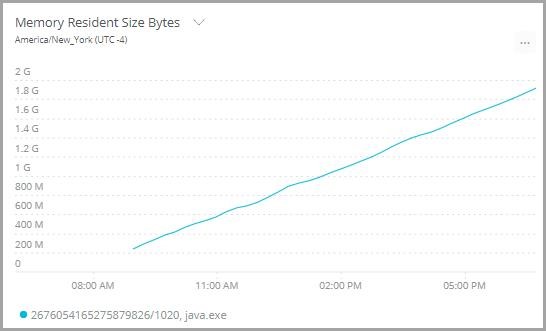
Once RAM reaches a certain point, garbage collection kicks in which runs nonstop keeping the CPU at 100%.
The cause of this excessive CPU usage is new security features released with the 12.2.1.4 patch set. In the diagram below, two security options are unchecked causing the Server Manager Agent to maintain a constant connection to WebLogic requesting HTML status information.
- Remote anonymous access via IIOP
- Remote anonymous RMI access via T3
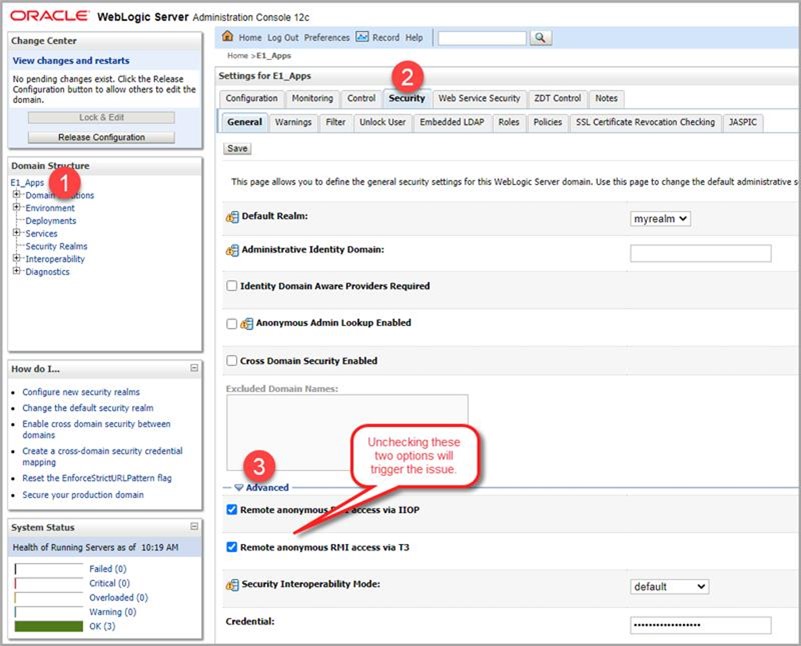
This configuration causes the Server Manager Agent on the web server to constantly increase the heap size until it gets maxed out. Once at max, garbage collecting kicks in and runs non-stop exhausting all available CPU resources.
The Resolution
The solution is simple. Check the two security options and WebLogic will cease requesting the unnecessary information and will no longer consume all the CPU resources.
Discover more solutions on our ERP Blog

