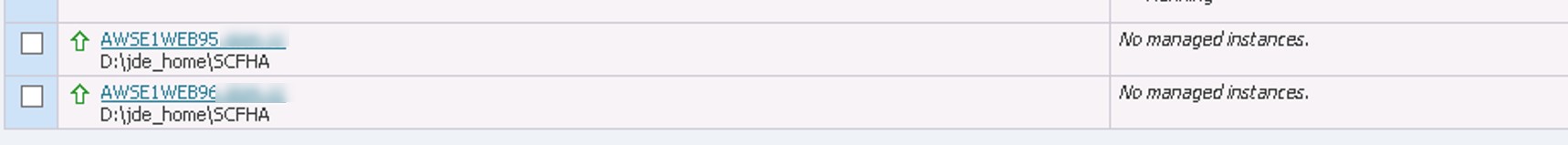While recently installing the latest Server Manager Agent 9.2.4.2, there was an issue with the Server Manager Agent connecting into the Server Manger Console.
Here’s the error received:
FINER: Unable to communicate with the management server ‘AWSE1DEP01’ on port ‘14501’. This is normal if the management server is not running. Will try again in 30 seconds; Exception: Received fatal alert: handshake_failure
Oracle Docs has this solution for this error: E1: SVM: Server Manager Console And Agent Issues With Java 1.8 Update 171 Or Higher (Doc ID 2621953.1). It has to do with the java version that is installed. That java version has a $jdk/jre/lib/security/java.security file that has a list of disabled algorithms.
jdk.tls.disabledAlgorithms=SSLv3, RC4, DES, MD5withRSA, DH keySize < 1024, \ EC keySize < 224, 3DES_EDE_CBC, anon, NULL
We needed to disable that setting, essentially reenabling the algorithms to get SMAgent to connect into SMConsole. This is from the server where the SMAgent is running.
To do that, we stopped the SMAgent. Please utilize the following guide for this process:
Navigate to the jdk that is being used by SMAgent – usually under a directory like this: D:\jde_home\SCFHA\jdk\jre\lib\security.
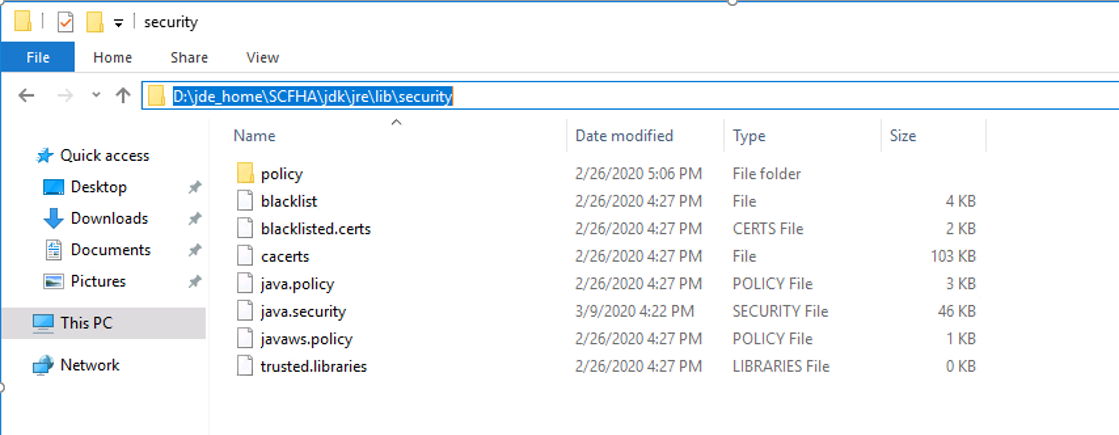
Make a backup of the java.security file.
Right click and edit the java.security file.
Comment out these TWO lines:
# jdk.tls.disabledAlgorithms=SSLv3, RC4, DES, MD5withRSA, DH keySize < 1024, \ # EC keySize < 224, 3DES_EDE_CBC, anon, NULL
Save the file.
Start Server Manager Agent services.
Refresh the Server Manager Console and the server(s) in question will appear in the server list.