BEYOND ERP
Managed Microsoft 365
Syntax Managed Microsoft 365 forms the basis for a modern working environment, running smoothly and securely at all times. Companies outsource their entire Microsoft 365 operations to an experienced partner with the expertise to know what configuration and which apps to deploy in a given scenario.

Managed Microsoft 365: The basis for the Modern Workplace
Microsoft 365 is Microsoft’s Software as a Service (SaaS) solution for a modern working environment. It comprises the Windows OS, the Office 365 communication and collaboration platform, and the Enterprise Mobility and Security management and security solution. While companies can subscribe to all of this simply by clicking on a web page and order the functionality on the web, Microsoft 365 needs a lot of preparation before it is ready for enterprise-wide deployment.
As with any core IT infrastructure component, Microsoft 365 requires professional operation by experts who know the software inside out. The platform needs to be maintained and kept up to date. Administrators need to decide which new functionalities are useful for which groups of users, and how best to implement these. And there’s also the question of support and communication with Microsoft when something does not work as expected.
Overview of Syntax’ Managed Microsoft 365 Services
We look after all of the Microsoft 365 administrative processes and ensure customers have a modern workplace that meets their requirements and business processes with guaranteed security and performance and a useful feature development roadmap. Our core services include:

User management
We take care of managing users so that every user has access to the relevant functionality within the platform, in line with their permissions. We assign roles, handle onboarding for new employees and adapt existing user profiles when people are given new responsibilities or change team.

Tenant management and service configuration
We manage each enterprise tenant in Microsoft’s cloud and integrate it optimally with the company’s existing IT infrastructure, putting together an appropriate system environment from the available Microsoft services. We will also create the permissions hierarchy and keep it up to date to ensure that users can log in smoothly and securely to the resources they need.

Licence provisioning and management
We support you in selecting the licences you need and ensure an optimised combination of licences as appropriate, which we will provide on demand to keep licensing costs down and give you certainty in the licensing jungle. This means our customers can buy the licences they need along with the appropriate managed services directly from us, without needing to go through Microsoft.

Application Management
Our services keep your modern workplace running, 24/7. We look after system updates, selecting the new features that you really need and giving your users the knowledge to use these productively. And when issues arise, we spring into action immediately to correct faults or provide an expert link to Microsoft Support.
Benefits of Syntax Managed Microsoft 365
Workplace on tap
Our Managed Microsoft 365 services give your users a state-of-the-art workplace environment to foster efficiency with no operational burden on your IT department, which can focus instead on strategic tasks. This means there is no need to waste time and energy recruiting your own internal Microsoft Cloud experts. Just tell us what you need, and we will handle the rest.
Performance and availability
You get the Microsoft 365 solution that precisely matches your requirements, your network environment and your security needs. We know how to get the most out of the Microsoft platform for you, and ensure that you continue to benefit from all of the advantages, not least thanks to our direct access to Microsoft’s top support resources.
Always up to date
Your employees will have access to a modern workplace that is always on the cutting edge of technology, in terms of functionality as well as innovation and security. We keep a close eye on how the Microsoft 365 platform grows and agree with you which new features and functions to implement. Our aim is always to keep all of the users working and make sure that the pace of innovation does not interrupt your everyday business.
Implementation plans
When it comes to creating the right Microsoft 365 environment in the scope of Syntax Managed Services, we have a tried-and-tested three stage process:
Inventory
- We take stock of your existing systems, such as Active Directory/identity management, Exchange/email, SharePoint/intranet, back-up and restore as well as other connections and dependencies within your IT landscape
- The most urgent requirements and needs are identified in collaboration with the stakeholders in IT and business departments
Roadmap
- We evaluate the Microsoft 365 components available taking account of the findings of the inventory
- We then draw up an implementation concept, with personalised target definition, project plan and high-level timeline
Migration
- We develop and define the detailed project planning for migration to Microsoft 365 and agree a precise schedule
- The existing Microsoft landscape is transitioned to regular operations and launch of the Managed Microsoft 365 services by our experienced Syntax experts
FAQ: Managed Microsoft 365 Services
What is the biggest challenge when introducing Microsoft 365?
As a cloud platform with almost unlimited options, Microsoft 365 can be difficult to grasp for many companies. The process of choosing which solutions and components you really need, to align with the company culture, its business processes and users’ skill sets is one of the trickiest parts of a Microsoft 365 implementation. Many decisions like this are needed when you opt for a SaaS solution. Therefore it is important to create a logical roadmap for the implementation, rolling out functions in small steps that the user can manage rather than pushing out everything at once. Practical experience of past projects is essential; of course companies that are rolling out Microsoft 365 for the first time rarely have access to this.
What does it take to run a Microsoft 365 environment?
One of the benefits of Microsoft 365 is the SaaS operational model, which means that the software is delivered through the cloud and continually updated and extended. Unfortunately, many enterprise customers are under the false impression that this means not having to worry about a team for system administration and daily operations after switching to Microsoft 365. However this is not a realistic view, especially given the special cloud expertise that it now requires. A modern workplace delivered through the cloud differs significantly from the legacy environment built using traditional, on-premises technology. Since many companies do not have access to this expertise, Managed Microsoft 365 Services are a good solution. A further challenge is keeping pace with Microsoft’s own speed of innovation. New functions and services are continually being added to the eco-system, with some disappearing as quickly as they arrived. Those responsible for application management need to decide which innovations to deploy when, for which users and how. This requires constant monitoring of the entire platform outside the business to learn about new opportunities and potential pitfalls at an early stage.
