The Oracle Exadata Database Machine is a computing platform optimized for running Oracle Databases. Exadata Database Machine is composed of scale-out Intel x86-64 compute and storage servers, RoCE or InfiniBand networking components, persistent memory, and a custom-built software platform. Oracle Exadata delivers outstanding I/O and SQL execution performance for online transaction processing (OLTP), data warehousing (DW), and consolidation of mixed workloads.
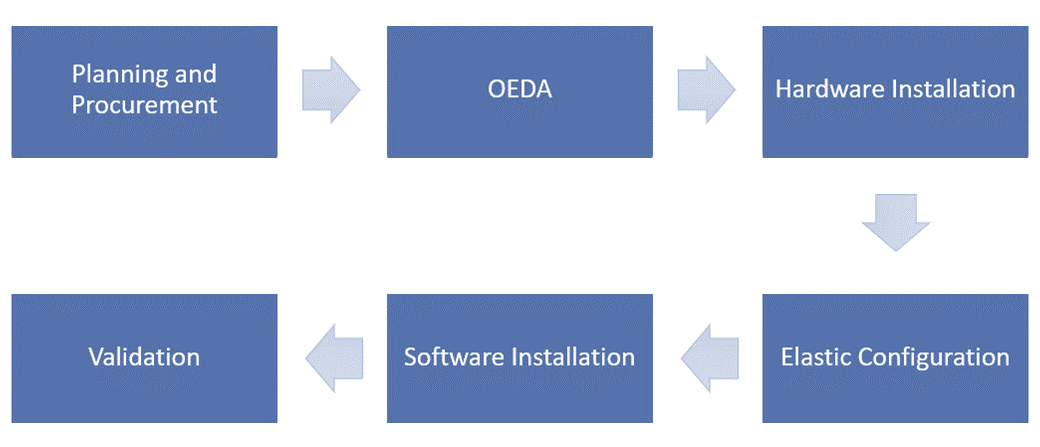 The Exadata deployment lifecycle
The Exadata deployment lifecycle
About the Oracle Exadata Deployment Assistant (OEDA)
As you can see from the above diagram, OEDA is a pre-requisite for Exadata deployment (hardware and software installation). The Oracle Exadata Deployment Assistant (OEDA) deployment tool is used to perform the initial Oracle Exadata Database Machine configuration. The OEDA deployment tool loads network settings, creates OS user accounts, installs Oracle Grid Infrastructure software, installs Oracle Database Server software, and sets up alerting based on information in the configuration files created by the OEDA configuration tool.
How to Download OEDA
OEDA is now available with two different interface types, Java-based and a new web-based interface. Both the Java-based and the web-based versions of OEDA are included as part of the same patch download and delivered as part of the normal OEDA release cycle. OEDA can be downloaded via Patch 30640393. OEDA is available for many platforms including Windows, Mac OS, and Linux.
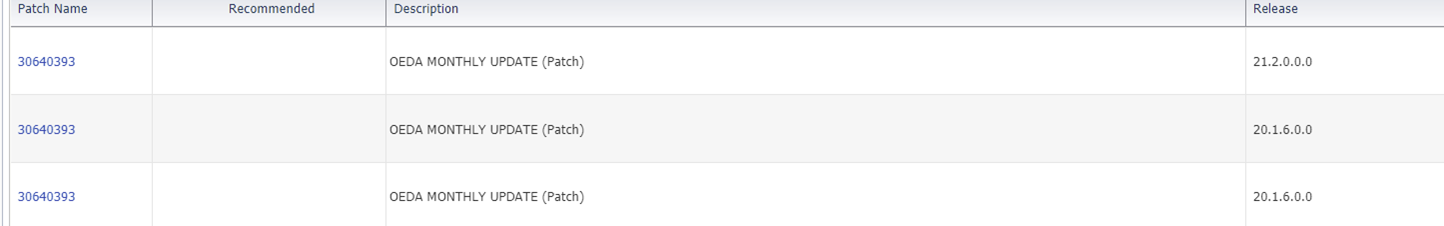
Installing and Running OEDA
After downloading the patch, unzip the file. The installation and setup is easy. Simply double click on “installOedaServer.cmd” if you are running Windows OS.
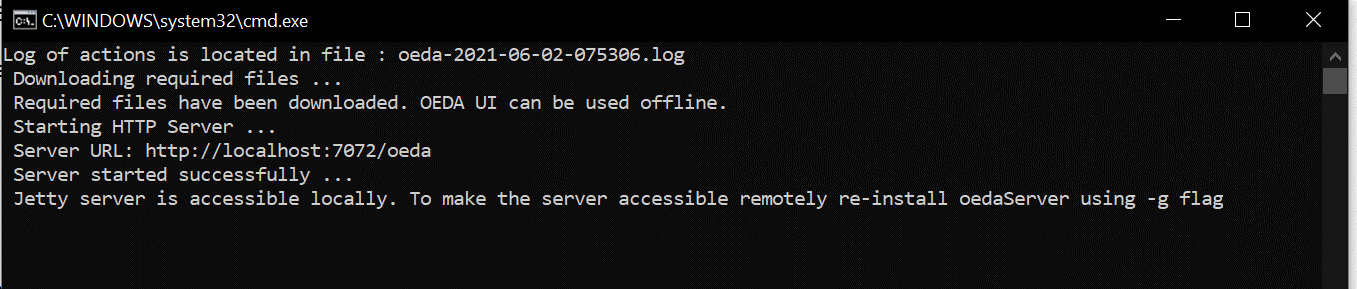
After installation, the webserver will start on the localhost. And the OEDA tool will launch in your browser.
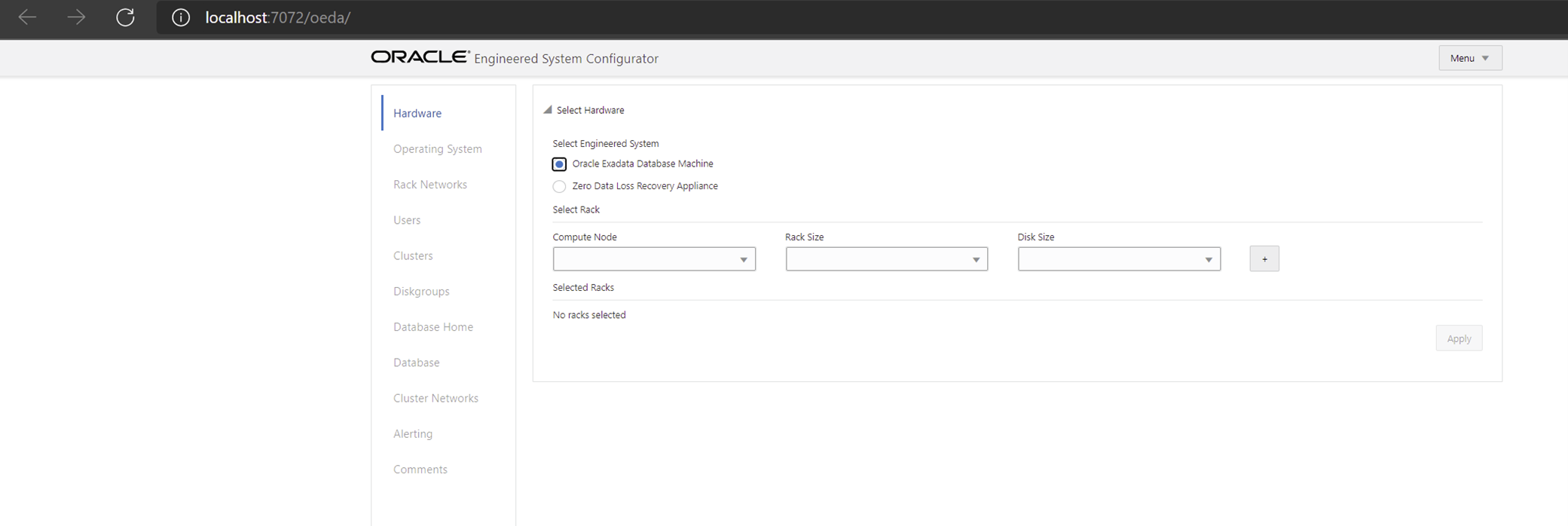 Be sure to go through every section in the OEDA and supply values for all the required fields. You cannot advance to the next page until these fields have been completed. The following are some of the sections that need to be completed as part of the OEDA:
Be sure to go through every section in the OEDA and supply values for all the required fields. You cannot advance to the next page until these fields have been completed. The following are some of the sections that need to be completed as part of the OEDA:
- Operating system
- Rack networks
- Domain Name System (DNS) and Network Time Protocol (NTP)
- Users
- Cluster name and details
- Disk groups details
- Database home and versions
- Databases that need to be configured
- Cluster networks
- Alerting, Auto Service Request (ASR).
Validation of OEDA Reports
Once you successfully complete all sections in the OEDA, it will generate the following configuration files for the Exadata installation:
- OEDA XML files
- Network check script (CheckIP.sh)
- Installation template
- Pre-configuration files
Review the InstallationTemplate.html file to check the entire configuration and verify all information was entered correctly.
Remember to run the CheckIP.sh script before moving ahead with hardware installation phase. This is very important. The CheckIP.sh script validates the following:
- Valid network configuration
- IP addresses that are pingable
- IP addresses that are non-pingable
- IP conflicts (if any)
See below for a sample of the CheckIP.sh script:
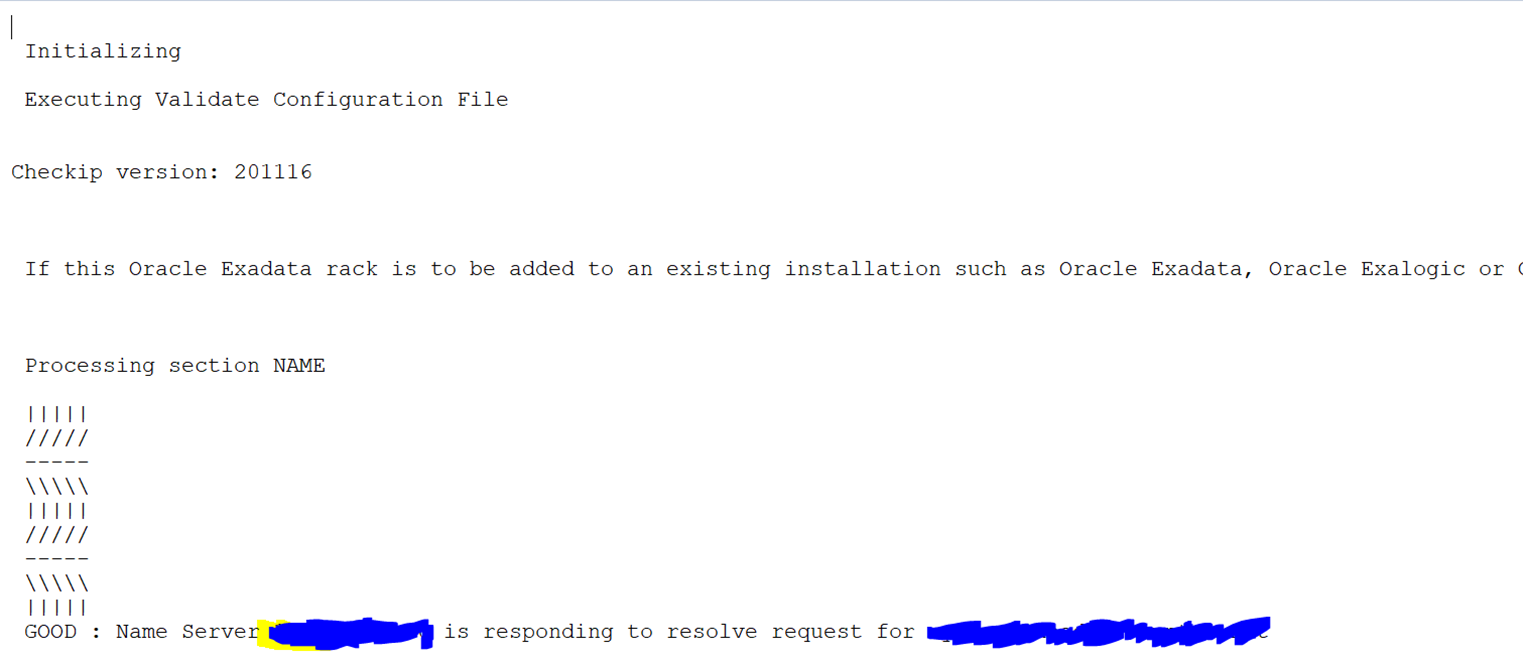
Conclusion
With this we conclude the OEDA portion of Exadata deployment and you are now ready for the hardware installation, elastic configuration, and software installation. As you can see, OEDA is a major milestone in the lifecycle of Exadata deployment and is a mandatory pre-requisite for the subsequent steps.
Syntax has over 40 years of Oracle ERP experience and over 25 years providing cloud and managed services for Oracle E-Business Suite and JD Edwards applications. We provide automation-driven, best-of-breed private and public cloud offerings on Amazon Web Services (AWS), Microsoft Azure, and Oracle Cloud Infrastructure (OCI), as well as our own purpose-built enterprise data centers. Contact us today to discover how we can improve the efficiency and effectiveness of your Oracle environments and applications.

