CIOs are migrating to SAP S/4HANA to gain agility and improve the user experience. However, the migration process isn’t always straightforward. Here are five things to consider before you make the move.
In 2027, SAP will stop supporting its legacy ERP. To continue receiving support, as well as take advantage of your ERP’s full capabilities, you must migrate to SAP S/4HANA.
Although the deadline is years away, it’s not too early to plan your move. Migrating to S/4HANA is a lengthy, complex project. Your SAP ERP likely touches hundreds of applications across your organization. Performing a holistic review of your landscape now gives you time to consider everything so that you don’t need to rush, and troubleshoot problems, at the last minute.
The 3 Paths to SAP S/4HANA
What is the best way to migrate to SAP S/4HANA?
The answer depends on your goals. Here are the three primary conversion paths that you can choose from when transitioning to SAP S/4 HANA:
- System Conversion (Brownfield)

A system conversion migrates your existing SAP Business Suite to SAP S/4HANA, including all of your master and transactional data. It is similar to an upgrade. However, it converts your data and business processes into new structures in your on-premise HANA database.
- New implementation (Greenfield)
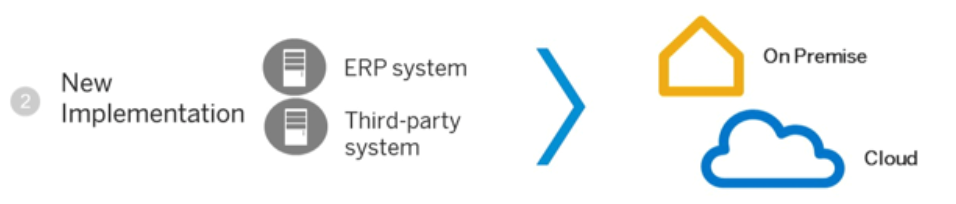
In a new implementation, you move your legacy, or highly customized SAP systems, into a fresh installation of S/4HANA. This path is ideal if you don’t have a complex SAP environment with mutual dependencies between systems. You can put your existing SAP implementation in archive mode while you transition to S/4HANA.
A new implementation gives you the option to keep S/4HANA on premise or re-engineer your business processes to run it in the cloud. You can also take a hybrid approach where you have one set of business processes for legacy equipment and another set that gives you greater agility in the cloud.
- Consolidation (Transformation)
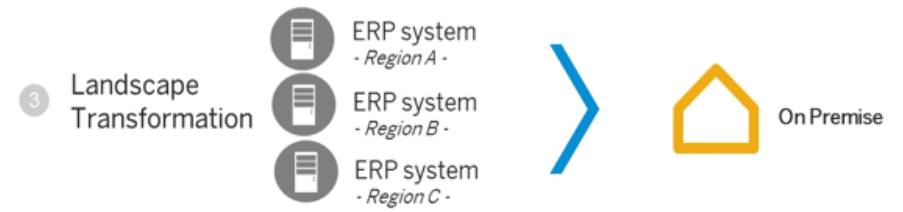
Consolidation is similar to a new implementation. However, this method is ideal if you have grown your SAP landscape through acquisitions or have expanded it into new regions. When you migrate to SAP S/4HANA, you have the opportunity to consolidate everything into a single, global SAP system to gain greater efficiencies. The process treats your existing ERPs as legacy systems, and SAP S/4HANA provides tools to streamline their migration.
Since 2027 is still a few years away, you may have considered first moving to a HANA database, such as Suite on HANA, and then migrating to S/4HANA closer to the SAP end-of-support deadline.
Changing the underlying database to HANA is a technical migration that won’t impact your ERP application or user experience. This project will require some downtime, but not as much as you would have during a full S/4HANA conversion.
The conversion to S/4HANA can happen later. Meanwhile, you can focus your efforts on the multiple preparation steps to complete the conversion to S/4HANA. Note that some of these steps are required, such as the Business Partner conversion.
Then, at a later date, you can move from the HANA database to S/4HANA.To do this, you must migrate data from your end database into HANA. Then, you can convert the data into the new model introduced by S/4HANA.
Performing a two-step migration may break your conversion into smaller, more manageable pieces. However, you will have separate downtime periods with each project. If you move directly to S/4HANA, the scope of your migration will likely be larger, but you will only have one project with one period of downtime.
The Top 6 Challenges When Migrating to SAP S/4HANA
No matter which migration path you choose, you will likely encounter issues along the way. Here are the top six challenges that may impact your S/4HANA migration:
- Timing
Meet with your finance and accounting teams to discuss how the migration may affect their modules and ability to complete essential tasks. Plan the conversion around critical events, such as their year-end closing.
Work your production schedule backward after going through several tests to see how long a technical conversion, along with any user testing and training, will take.
- Data volume
Your data volume directly correlates with your downtime during a S/4HANA migration. Minimize downtime by cleansing your data and deleting information that you don’t need. You can archive information to keep it accessible to users while reducing your data volume.
Cleansing your data in advance may also allow you to use a smaller HANA database, which results in cost savings.
- User Experience
SAP S/4HANA offers an improved user experience with SAP Fiori. However, migrating to S/4HANA may trigger changes to your equipment. For example, your IT team may need to upgrade and secure your internet browsers. And, although your transactions will work in SAP GUI and other clients, they might not be user friendly.
Minimize disruptions by making any necessary changes to user equipment before you migrate to S/4HANA. You may need to hire SAP Fiori developers, as they can ensure your applications are user friendly.
- Integrated systems
Migrating your SAP ERP to S/4HANA can impact surrounding systems, such as your SAP CRM. For example, changes in Business Partner (BP) can affect SAP CRM middleware.
Minimize your risk of downtime by keeping these systems updated with new support packs. Upgrading to the latest version of your SAP CRM is also necessary before you integrate it with S/4HANA.
SAP published notes that discuss how a BP conversion can impact CRM interfaces. SAP also has notes on how to integrate CRMs and supply chain management applications with S/4HANA. For more information, see the following notes:
-
- 2324473: Integration of SAP CRM with SAP S/4HANA: resolved restrictions
- 2238445: Integration of Supply Chain Management Applications to SAP S/4HANA
- Security
Moving to S/4HANA brings changes to your security. For example, Fiori applications are role based, so you need to review roles and access privileges before a migration. The S/4HANA simplification list contains a list of new and obsolete transactions that can serve as a starting point as you review and adjust your security roles. Adjusting and testing your security roles before the go-live will give end users a better experience.
- Business Partner conversions
SAP Business Partner (BP) provides a single source of truth for all of your customer, vendor, and employee data. It’s critical to convert this data to BP before you migrate to S/4HANA, as it impacts your HR and finance systems. You should also convert your historical data in advance, as this will help you avoid downtime during the transition.
One challenge when migrating BP data to S/4HANA is installing customer and vendor integrations. If you haven’t recently performed maintenance or updates on your BP software, you must implement the following SAP notes before the migration.
-
- 956054: BP CVI—Customer/vendor integration as of ERP 6.00
- 2265093: S4TWL—Business Partner Approach
- 954816: BP_CVI—Transactions for creating/linking BPs
- 2210486: S/4HANA Business Partner Conversion Reports
SAP offers several ways to map customers and vendors to business partners. It’s vital to map this data in advance, as some transactions may change in S/4HANA. Taking this step will minimize any impacts on your existing applications. It will help more users adopt your new ways of maintaining BP objects.
Get a Head Start on Your SAP S/4HANA Migration
Getting an early start on your SAP S/4HANA migration can help you improve your performance and give users a better experience. SAP’s cloud offerings can also make your enterprise more agile, innovative, and competitive.
LEARN MORE ABOUT HOW TO SUCCESSFULLY TRANSITION TO SAP S/4HANA
View the on-demand webinar: Top 10 Questions to Ask Before Migrating to SAP S/4HANA.
Also, download the corresponding whitepaper on the 10 frequently asked questions that CIOs ask us about migrating to S/4HANA.

